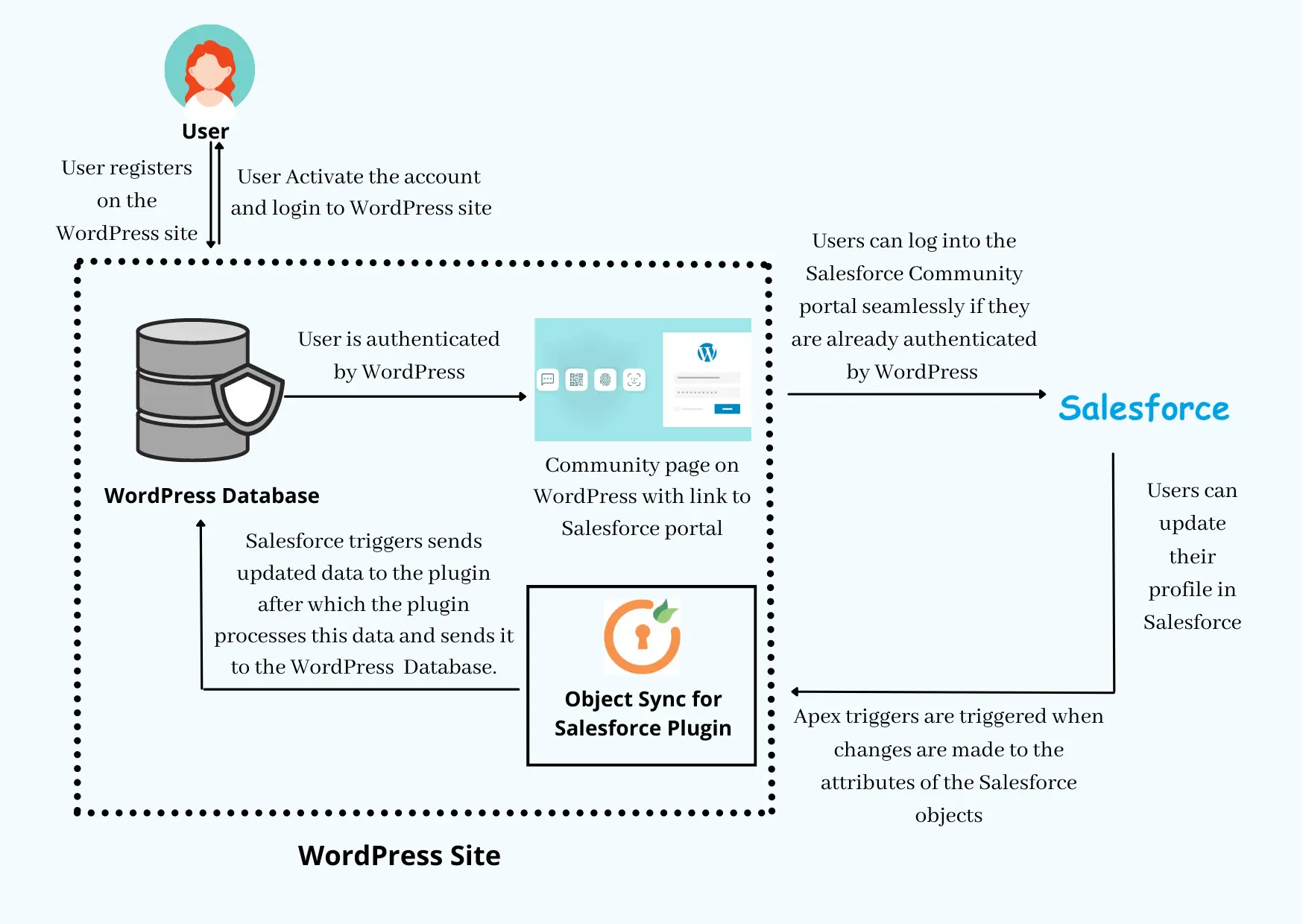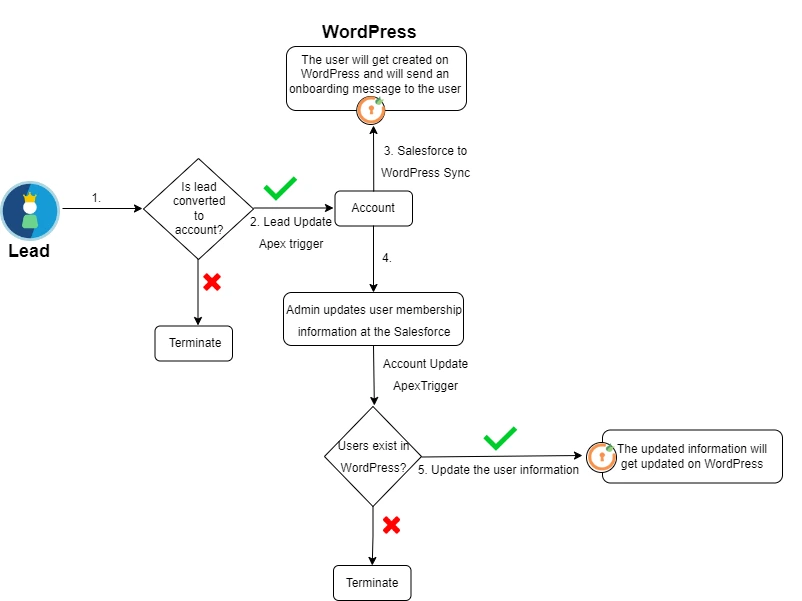Salesforce Integrations | Connect Your Apps, Systems to Salesforce
Connect Salesforce to any Platform using our Solutions
Rollout Seamless Integrations with any Platform
Salesforce Integration helps in a smooth and consistent progression of data between different organizations as well as automatic data synchronization and connect your apps effectively between this product for expanded execution. We offer interfacing with the different platforms, Apps which helps in producing the effect of cost decrease.

Drupal

Shopify

miniOrange

Azure

Okta
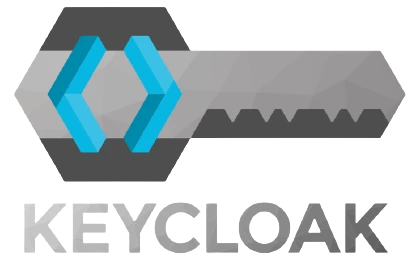
Keycloak

Prestashop

PHP

Moodle
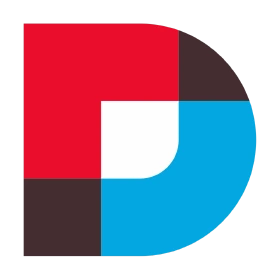
DOTNETNUKE (DNN)

Magento

Jira
Benefits
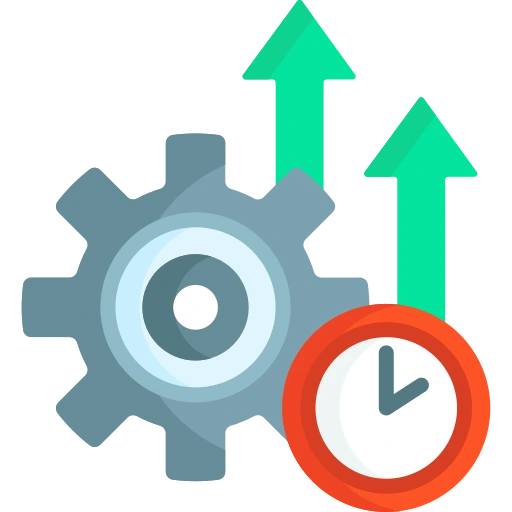
Increase Productivity
Form an integrated system between different environments and Salesforce to signitificantly reduce the time required for data procurement with the help of data synchronization.
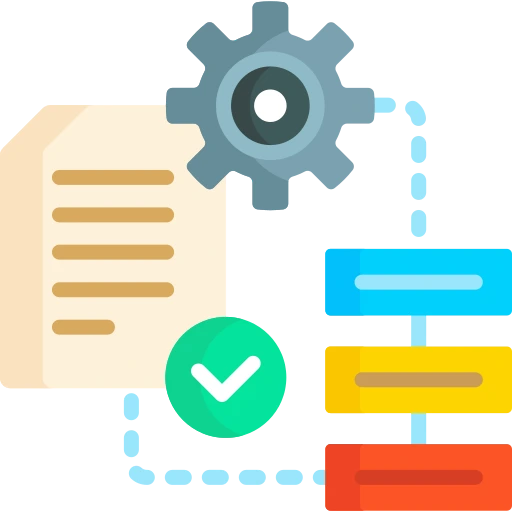
Automated and Codeless Workflow
Connect different CMS environments and support the organizations for accomplishing their business targets all through point and click workflow automation.

Modernizing the Data Infrastructure
Through Salesforce Integration you can automate many workflows for your organization. Typically, these tasks are redundant and require no person to deal with this.
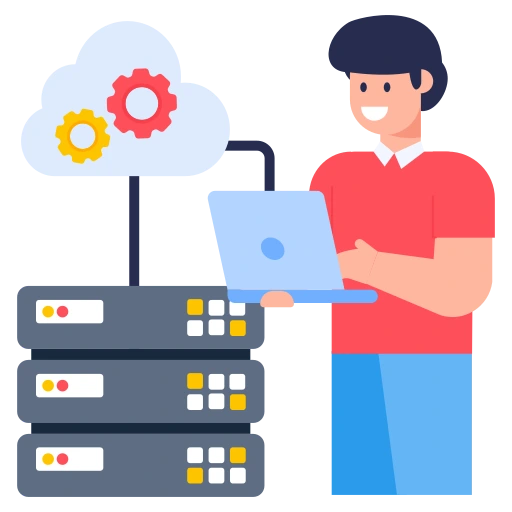
Database Management
Salesforce uses open APIs based on industry standards like REST and SOAP for easy integration with external endpoints. It can connect with CMSs through and are optimised to manage large sets of data.

Return on Investment
Effective Integration with Salesforce helps cutting down forthcoming operational costs and streamline operations, generating higher profits for your business.

Connect with Multiple Sources
Integrating Salesforce helps bringing different systems and data together which in turn enables building a comprehensive customer view.
Common Use-Cases
Salesforce to WordPress Sync using Apex Triggers (Extension of Salesforce Communities)
- In this case we have a WordPress site wherein users are created. Salesforce provides some information about these Users like Account Name and “Account Number”.
- When the user is registered on the WordPress site the user information should be synced on Salesforce where the paid members will be able to login into Salesforce through their Salesforce Community Portal which would allow them to make changes in their Salesforce profile which will be reflected back on WordPress.
Solution
- To access their Salesforce profile the users will receive an email regarding their Password (either Password itself or Password reset link).
- WordPress as IDP plugin will be installed in WordPress this enables SSO from WordPress [ Identity Provider ] and Salesforce [ Service Provider ]. We will enable JIT (Just in Time provisioning) in Salesforce this will allow us to create new community portal users in Salesforce and existing users will be logged into their account.
Salesforce to WordPress Sync (Alternate to Salesforce Communities)
- Leads are manually created or through any 3rd party solution in Salesforce CRM and this data is to be synced to the WordPress site whenever a lead is converted into a member (Account/Contact/Opportunity).
- The customers get access to the premium content hosted on the WordPress site based on their membership status and the membership status is stored in the Account object.
Solution
- Using Apex triggers on the Lead and Account object, we will be able to send the required information to WordPress using REST APIs.
- The Object Data Sync for Salesforce plugin will construct secured endpoints to consume Salesforce data and will create the user in WordPress based on the data received from Salesforce.
- On successful account creation, WordPress will send an onboarding email to the user and the user can reset the password initially.
Need Help?
Mail us on salesforcesupport@xecurify.com for quick guidance (via email/meeting) and our team will help you with the best suitable solution.
Connect Salesforce with your Platfrom
Integrate with any platform of your choice
Get Real time and Bi-directional Sync features
24*7 support to help you with the setup
Contact Us
Thank you for your response. We will get back to you soon.
Something went wrong. Please submit your query again