Contents
CyberArk SAML SSO for WordPress | CyberArk WordPress SSO Login
CyberArk Single Sign-On (SSO) login for WordPress can be achieved by using our WordPress SAML Single Sign-On (SSO) plugin. Our plugin is compatible with all the SAML compliant Identity Providers. Here we will go through a step-by-step guide to configure SSO login between WordPress site and CyberArk by considering CyberArk as IdP (Identity Provider) and WordPress as SP (Service Provider).
You can visit our WordPress SSO plugin to know more about the other features we provide.
Pre-requisites : Download And Installation
To configure CyberArk as SAML IdP with WordPress, you will need to install the miniOrange WP SAML SP SSO plugin:
WordPress Single Sign On SSO login with Azure, Azure B2C, Okta, ADFS, Keycloak, Salesforce, Ping, Onelogin, Gsuite, Shibboleth & many SAML IdPs [24/7 SUPPORT]
Steps to configure CyberArk Single Sign-On (SSO) Login into WordPress (WP)
1. Setup CyberArk as IdP (Identity Provider)
Follow the following steps to Configure CyberArk as IdP
 Configure CyberArk as IdP
Configure CyberArk as IdP
- In the miniOrange SAML SP SSO plugin, navigate to Service Provider Metadata tab. Here, you can find the SP metadata such as SP Entity ID and ACS (AssertionConsumerService) URL which are required to configure the Identity Provider.
- Login with your CyberArk Administrator credentials.
- Navigate to the Web Apps under Apps.
- Click on Add Web Apps.
- Click on Custom button, select SAML app and click on Add.
- Click on Yes to add SAML app.
- Under Settings, enter the following:
- Click on Trust and click on the Download Metadata File keep the downloaded file handy as it will be used in the later steps.
- Click on Choose File to upload the Metadata file downloaded from your Service Provider (WordPress) and click on Save.
- To get the Metadata, go to the Service Provider tab in the miniOrange SAML plugin. And copy the Metadata URL Or Download the Metadata xml file.
- To assign user to your application , click on Permissions and click on Add.
- Search for User, Group, or Role to assign user for the application and perform SSO.
- Click on Add button.
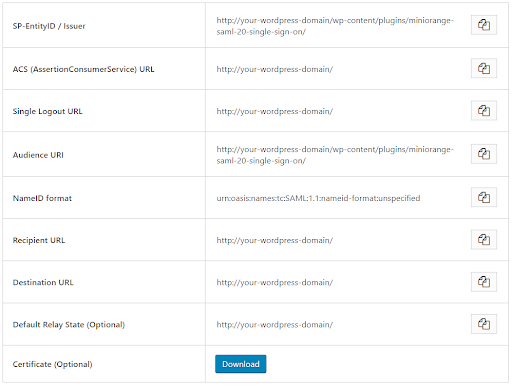
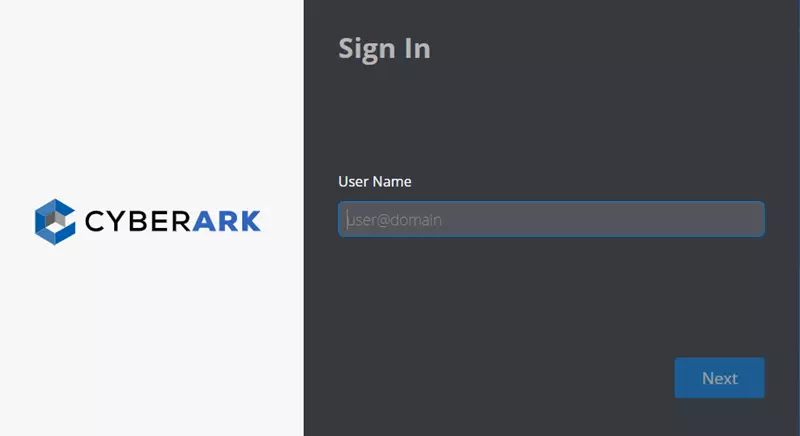
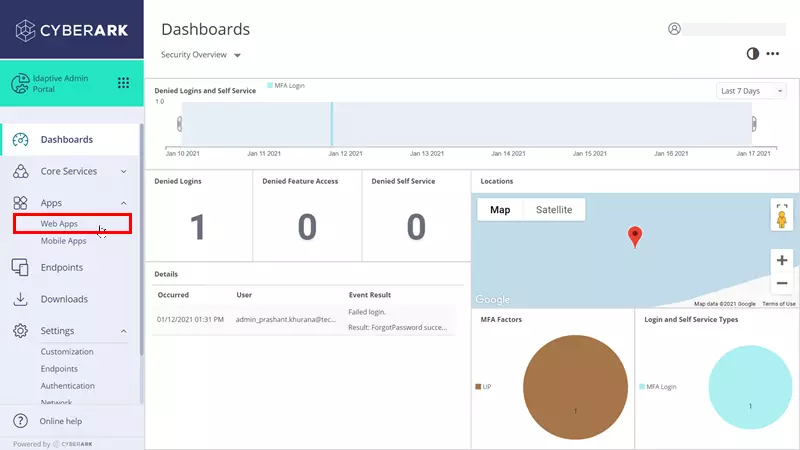
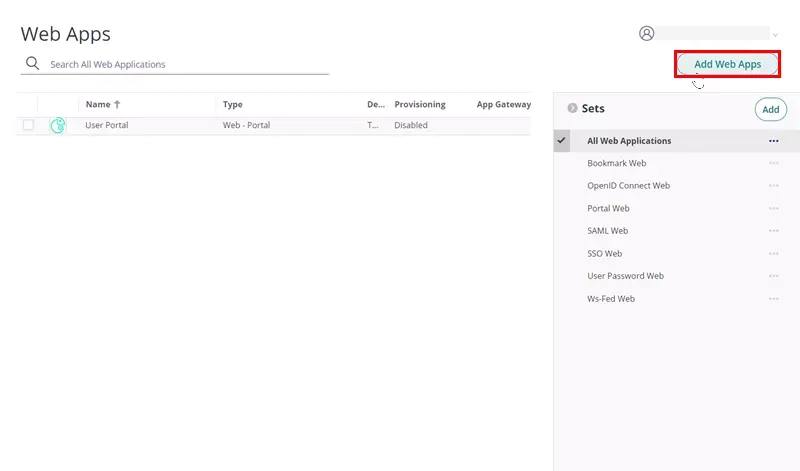
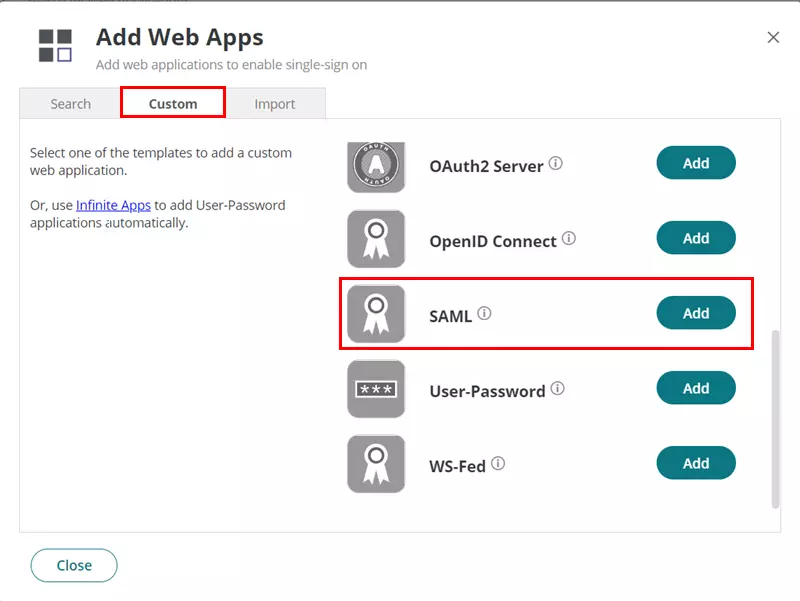
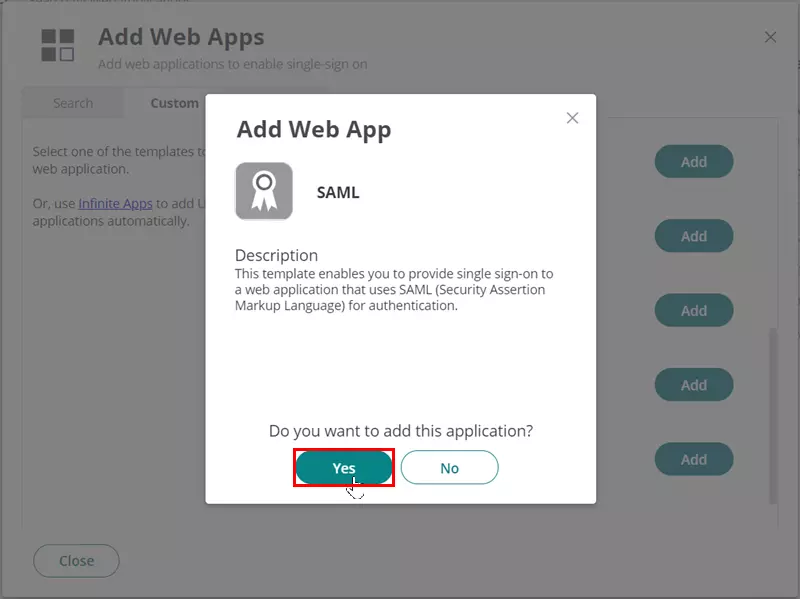
| Name | Enter a label for Service Provider. |
| Description | Enter description for your application. |
| Logo | Enter logo for your application. |
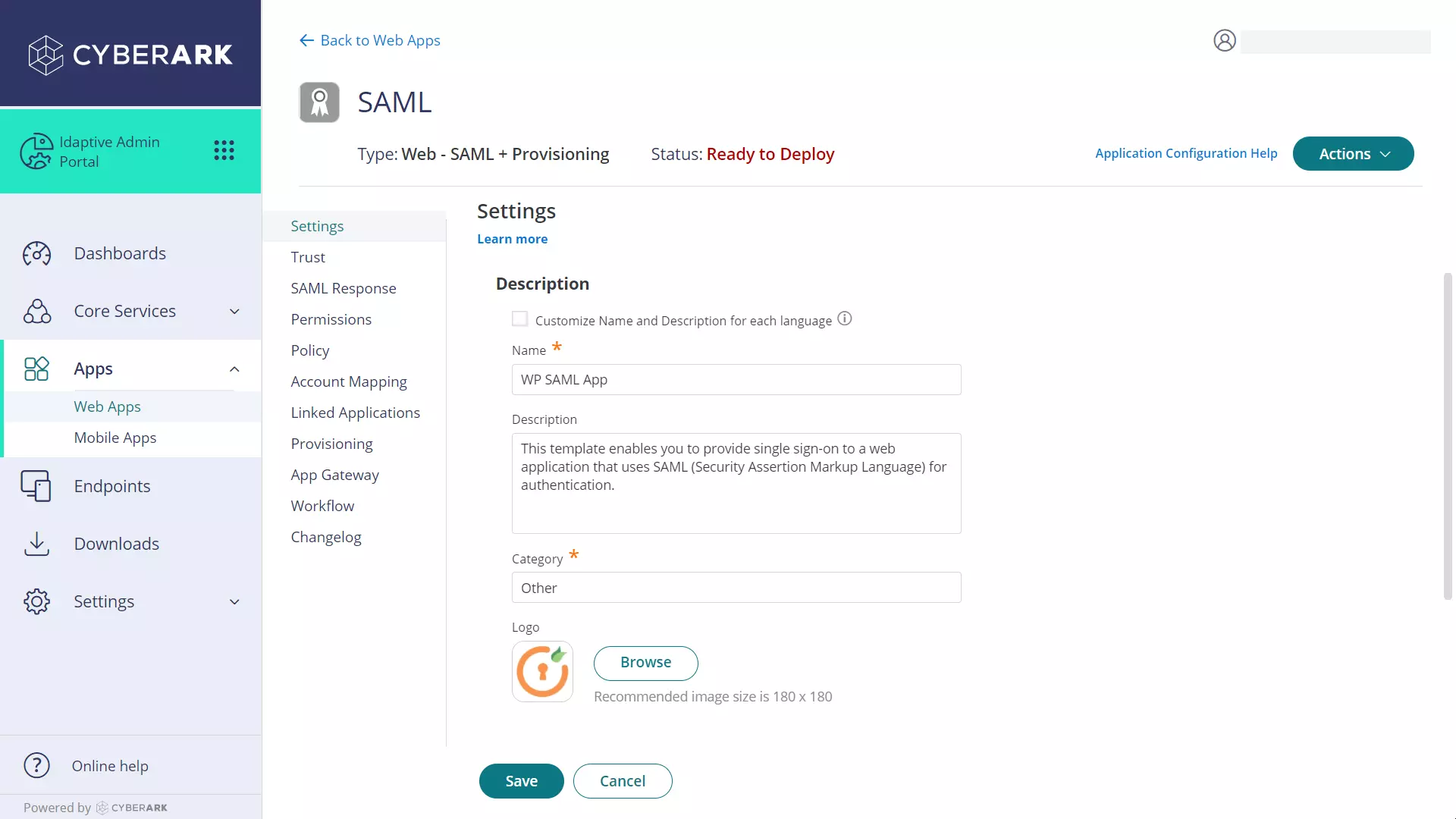
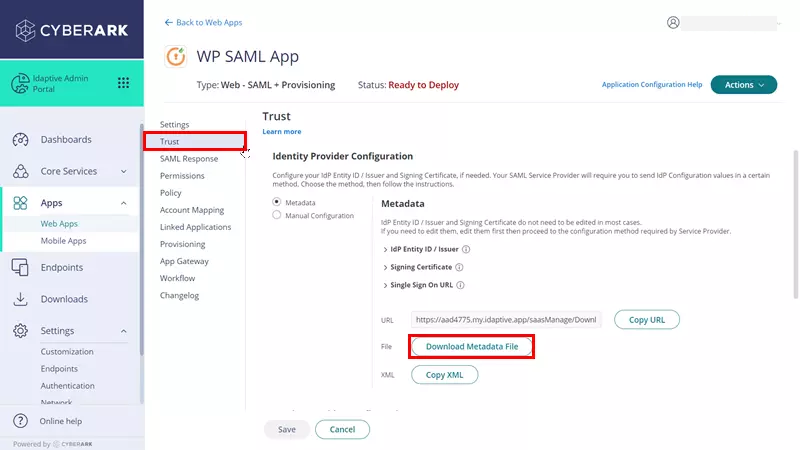
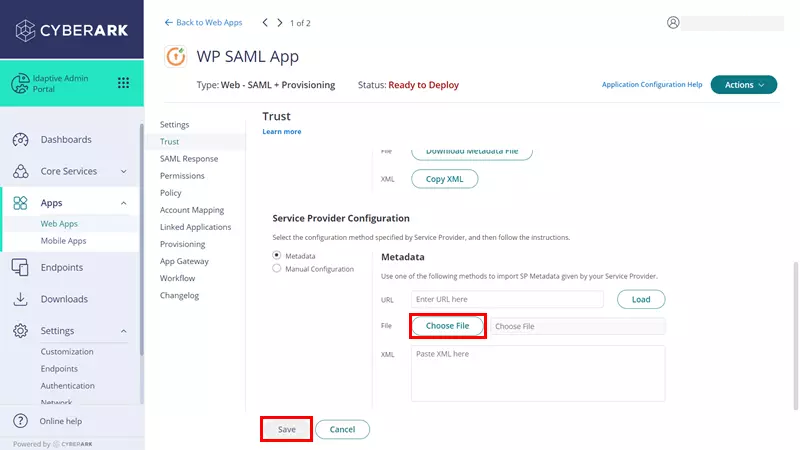
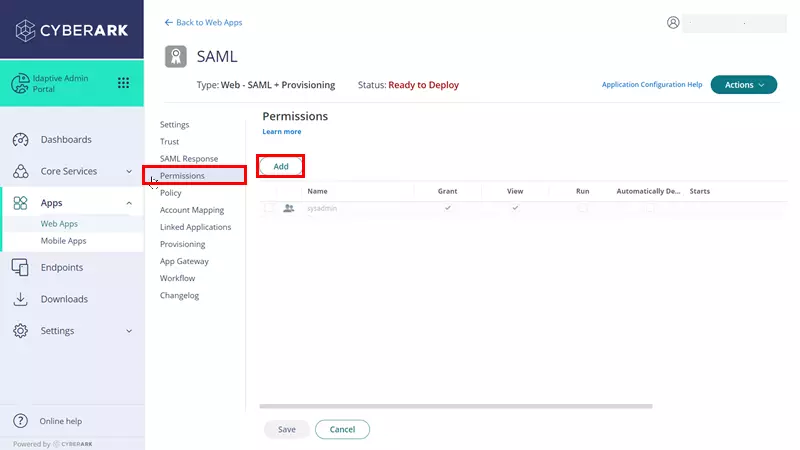
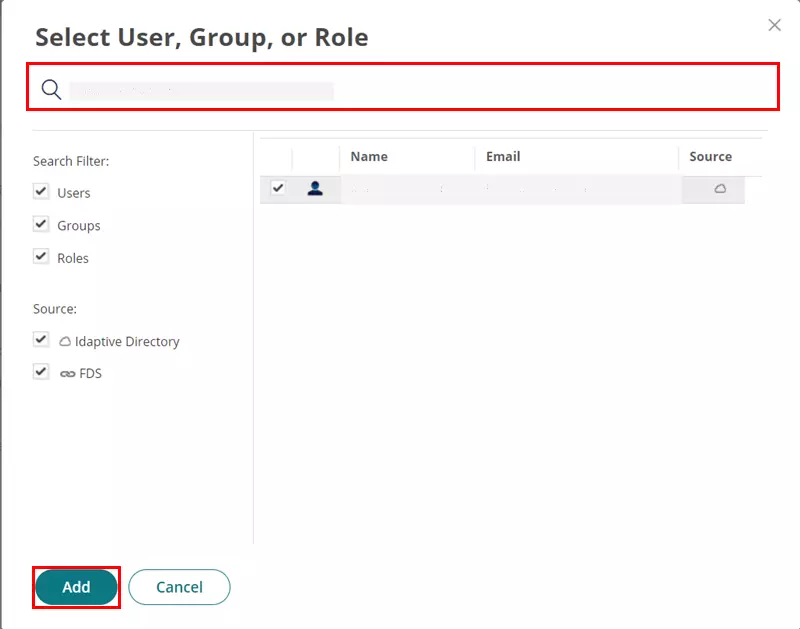
You have successfully configured CyberArk as SAML IdP (Identity Provider) for achieving CyberArk SSO login into your WordPress (WP) Site.
2. Configuring WordPress as SP (Service Provider)
- Free
- Standard
- Premium
In the WordPress SAML SSO plugin, go to the Service Provider Setup tab of the plugin. There are two ways to configure the WordPress SSO plugin:
A. By uploading IDP metadata:
- Click on Upload IDP metadata button.
- Enter the Identity Provider Name
- You can either upload a metadata file and click on Upload button or use a metadata URL and click on Fetch Metadata.
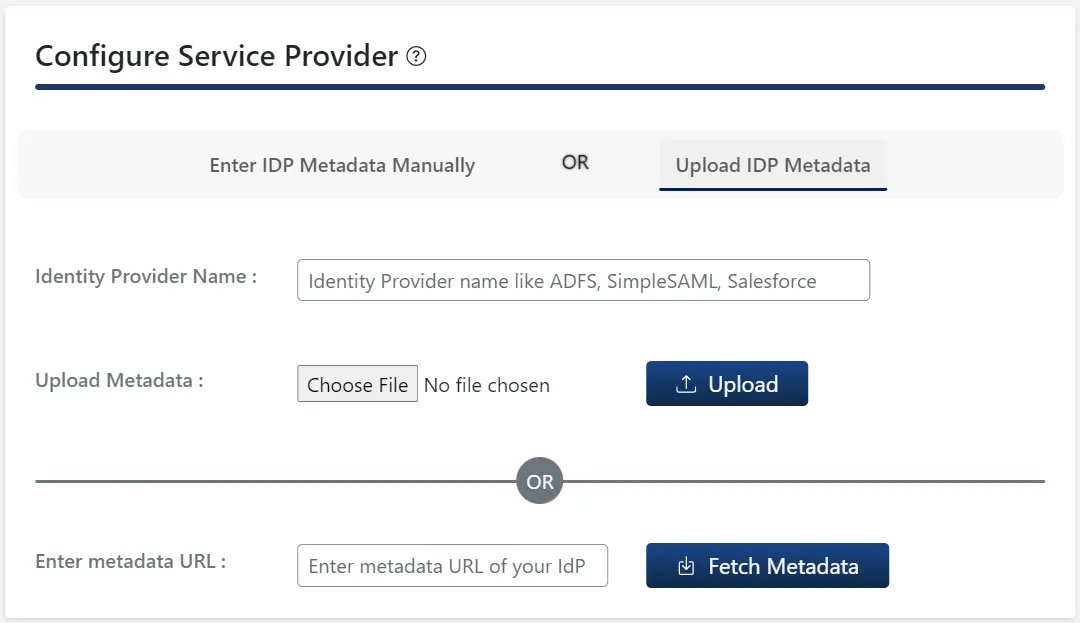
B.Manual Configuration:
- Provide the required settings (i.e. Identity Provider Name, IdP Entity ID or Issuer, SAML Login URL, X.509 Certificate) as provided by your Identity Provider and click on the Save button.
- Click on Test configuration to check the attributes and values sent by IDP.
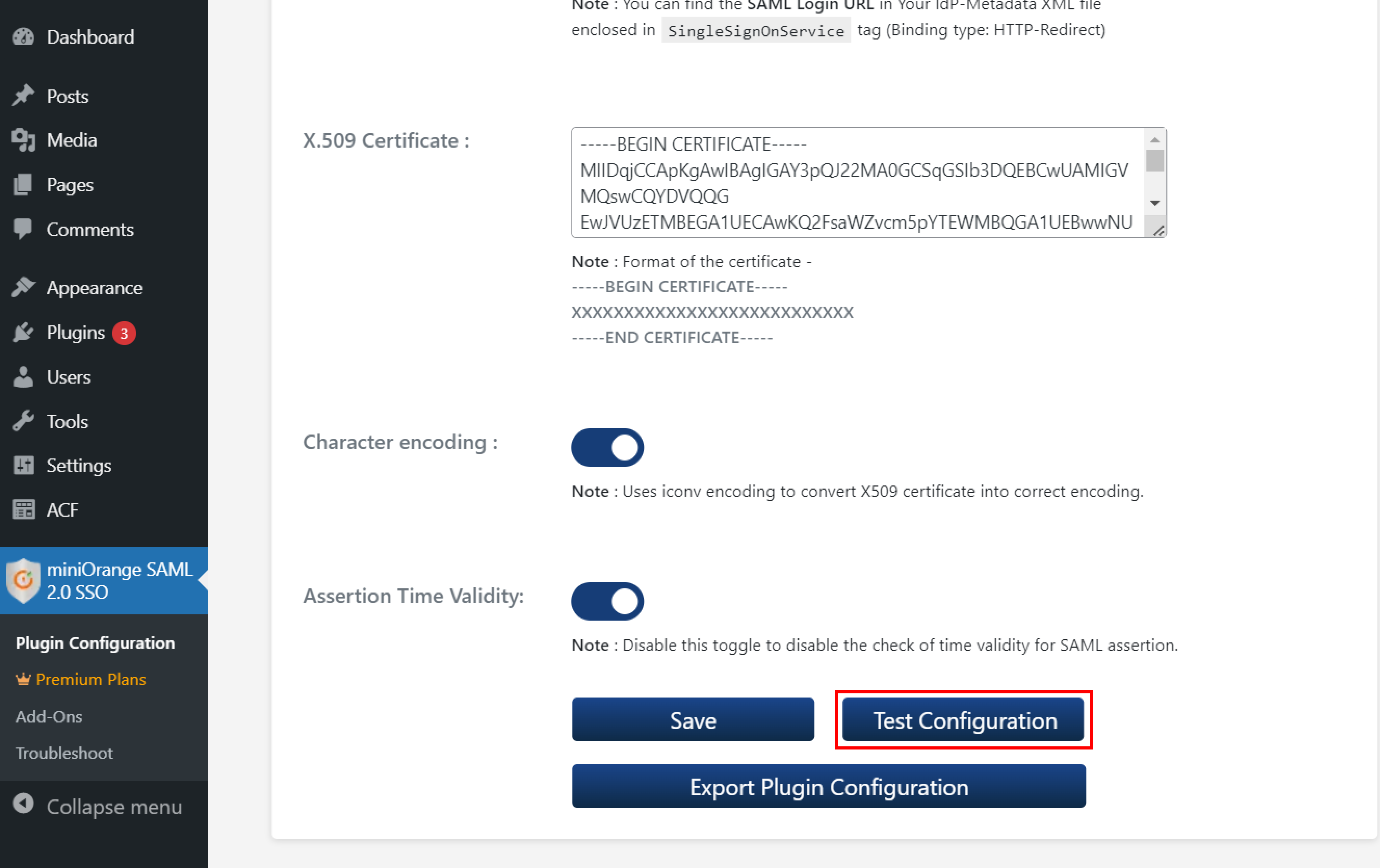
Step 3: Attribute Mapping
- In the free plugin, only NameID is supported for Email and Username attributes of the WordPress user.
- When a user performs SSO, the NameID value sent by the IDP will get mapped to the email and username of the WordPress user.
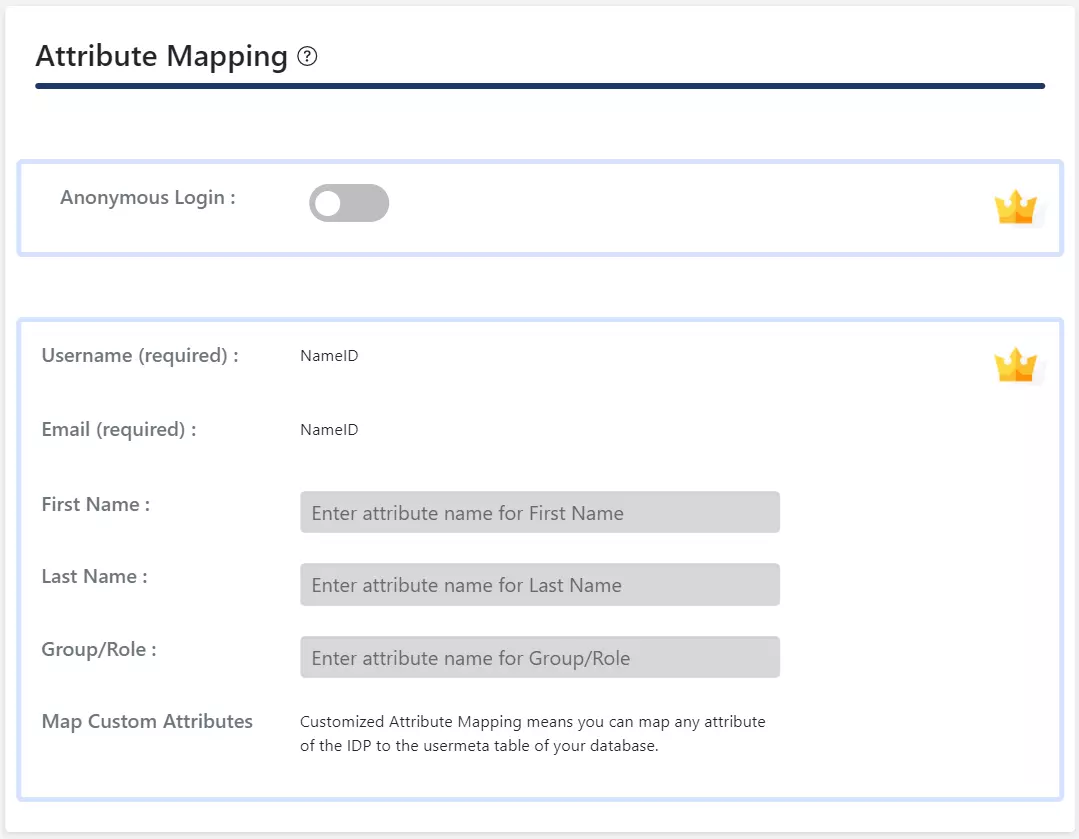
Step 4: Role Mapping
- In the free plugin, you can choose a Default Role which will be assigned to all the non-admin users when they perform SSO.
- Go to Attribute/Role mapping tab and navigate to Role Mapping section.
- Select the Default Role and click on the Update button.
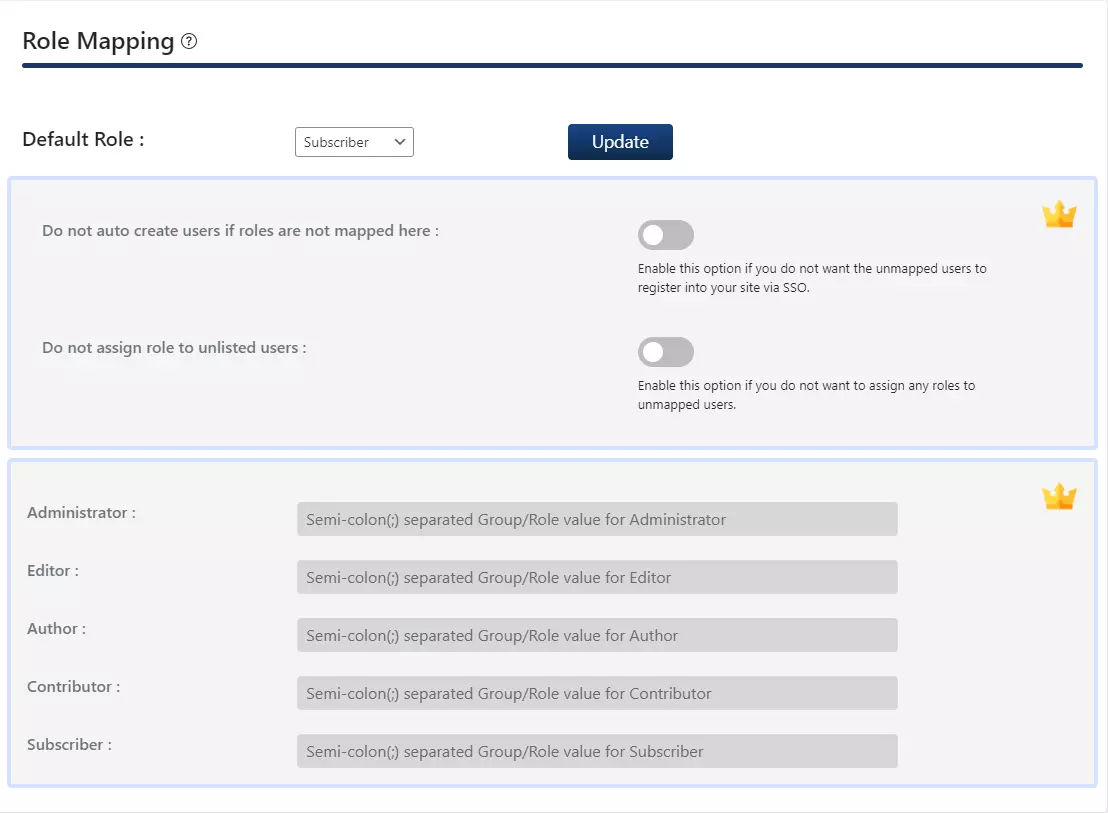
Step 5: SSO settings
- In the free plugin you can add a Single Sign-On button by enabling Add a Single Sign-On button on the WordPress Login Page toggle in Option 1.
- If your WordPress theme supports login widget, you can add a login widget to enable SP-Initiated SSO on your site.
- Navigate to Redirection and SSO links tab and follow the given steps given under Option 2: Use a Widget to add a login widget on your site.
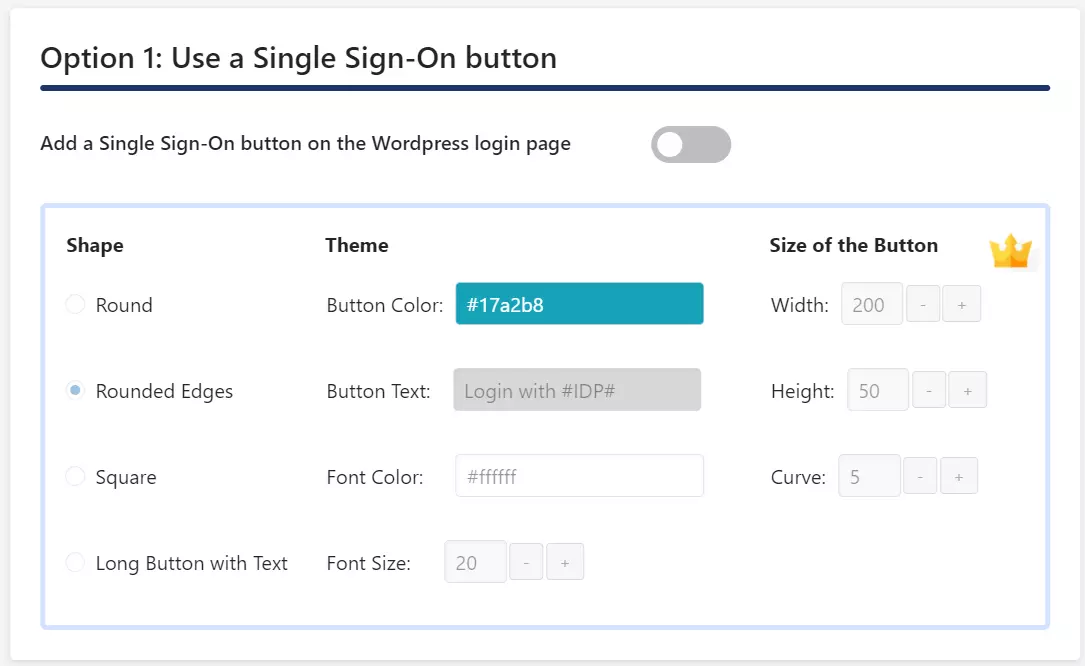
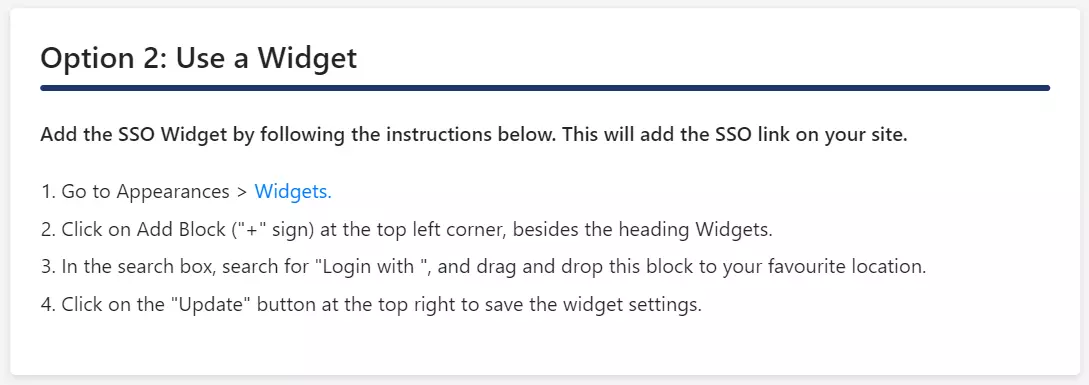
In the WordPress SAML SSO plugin, go to the Service Provider Setup tab of the plugin. There are two ways to configure the WordPress SSO plugin:
A. By uploading IDP metadata:
- Click on Upload IDP metadata button.
- Enter the Identity Provider Name
- You can either upload a metadata file and click on Upload button or use a metadata URL and click on Fetch Metadata.
B.Manual Configuration:
- Provide the required settings (i.e. Identity Provider Name, IdP Entity ID or Issuer, SAML Login URL, X.509 Certificate) as provided by your Identity Provider and click on the Save button.
- Click on Test configuration to check the attributes and values sent by IDP.
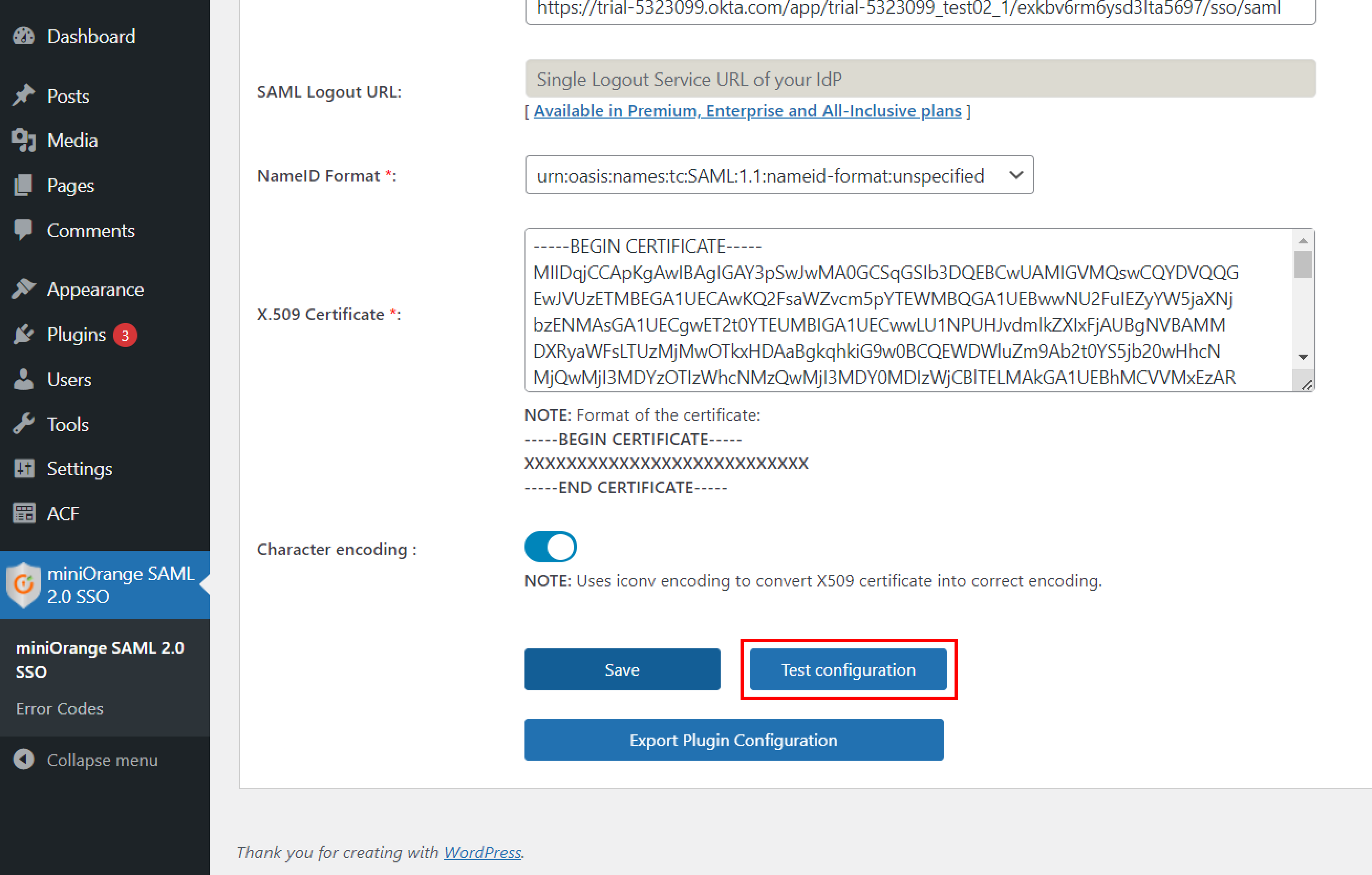
Step 3: Attribute Mapping
- Attribute Mapping feature allows you to map the user attributes sent by the IDP during SSO to the user attributes at WordPress.
- In WordPress SAML plugin, go to Attribute/Role Mapping tab and fill up the following fields in Attribute Mapping section.
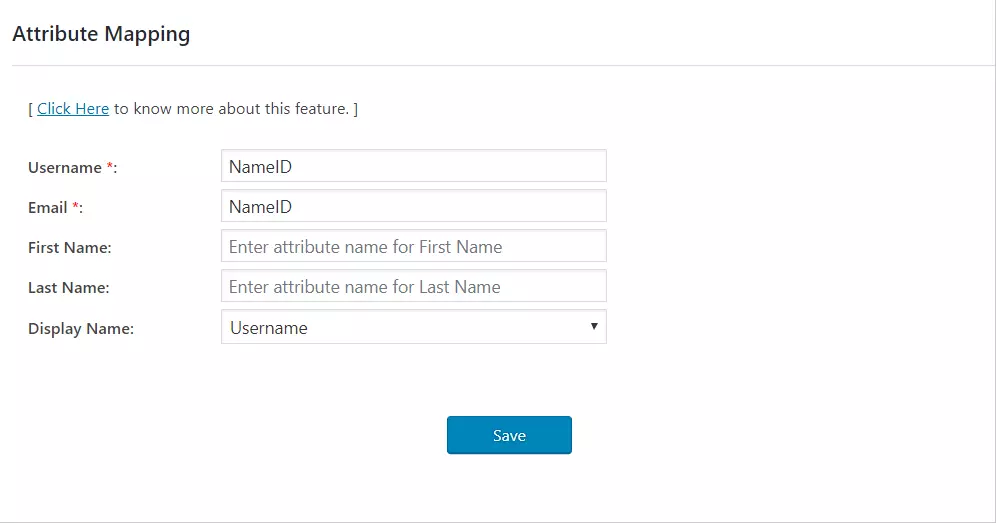
NOTE: If you click on Test Configuration button in Service Provider Setup tab and authenticate with your IDP, you can see a list of attributes sent by the IDP in the Attribute/Role mapping tab. This information can be used to provide the above mapping.
Step 4: Role Mapping
- Go to Attribute/Role mapping tab and navigate to Role Mapping section.
- Select the Default Role and click on the Save button.
In the standard plugin, you can choose a default role which will be assigned to all the non-admin users when they perform SSO.
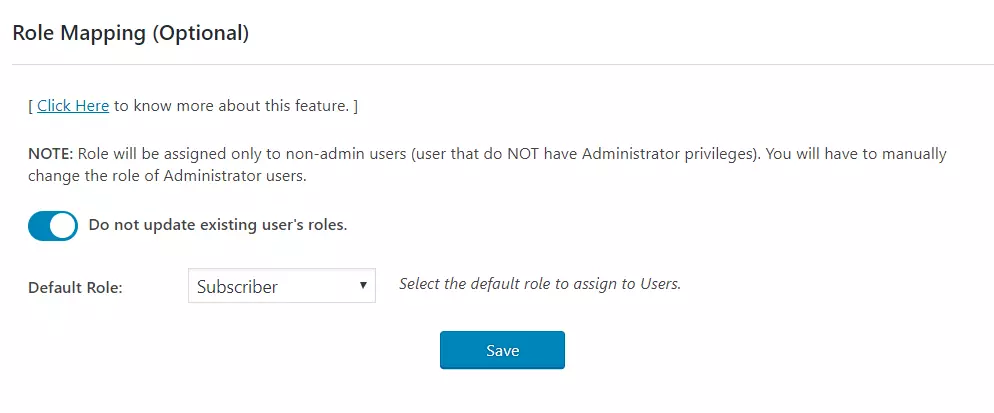
Step 5: SSO settings
- Auto-Redirection from site: If this option is enabled, any unauthenticated user trying to access your site will get redirected to the IDP login page and after successful authentication, they will be redirected back to the same page on your site which they were trying to access.
- Go to Redirection and SSO Links tab of the plugin and navigate to Option 1: Auto - Redirection from site.
- Enable Redirect to IdP if user not logged in [PROTECT COMPLETE SITE]option.
- Auto-Redirection from WordPress Login: If this option is enabled, any unauthenticated user trying to access the default WordPress login page will get redirected to the IDP login page for authentication. After successful authentication, they will be redirected back to the WordPress site.
- Go to Redirection and SSO Links tab of the plugin and navigate to Option 2: Auto- Redirection from WordPress Login.
- Enable Redirect to IdP from WordPress Login Page option.
- SSO Links: You can add SSO links anywhere on your site using the Shortcode and Widget provided in Redirection and SSO Links tab > Option 3: SSO Links section of the plugin
In the Standard plugin you can enable SP-initiated SSO using the following options.
Steps:
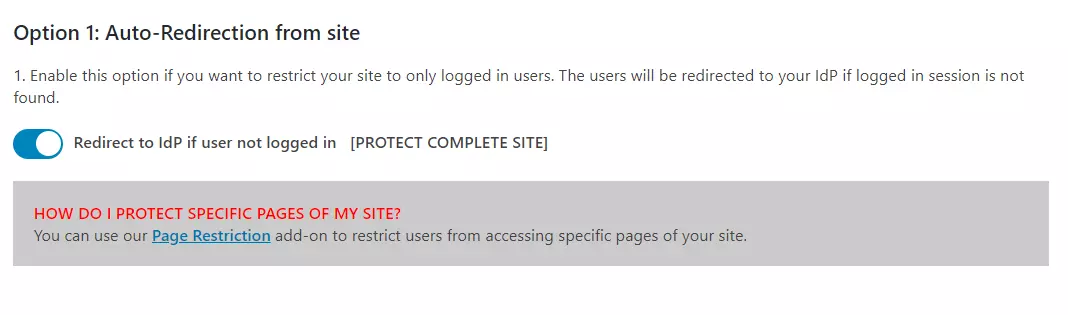
Steps:
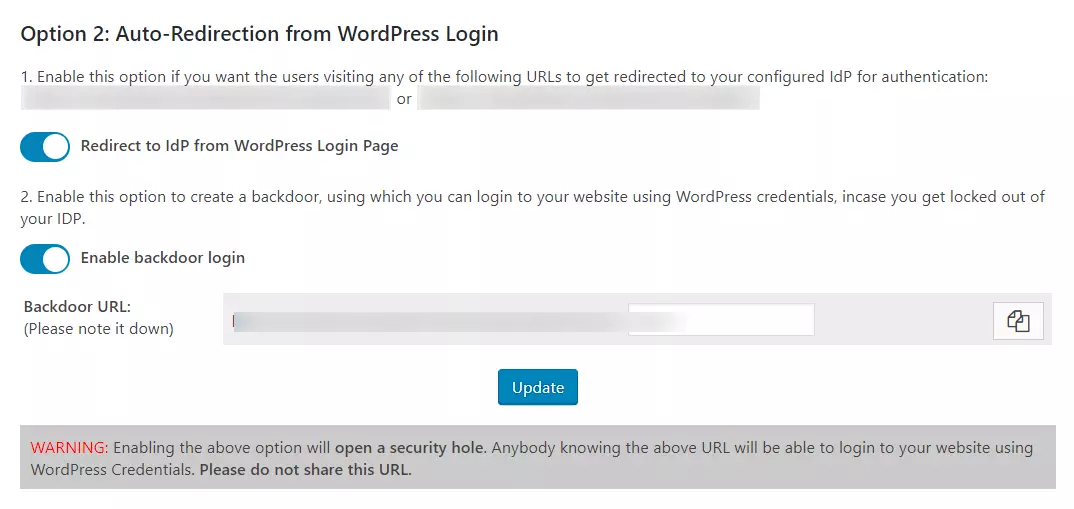
NOTE: Please enable the Backdoor login and note down the backdoor URL. This will allow you to access the WordPress login page in case you get locked out of the IDP.
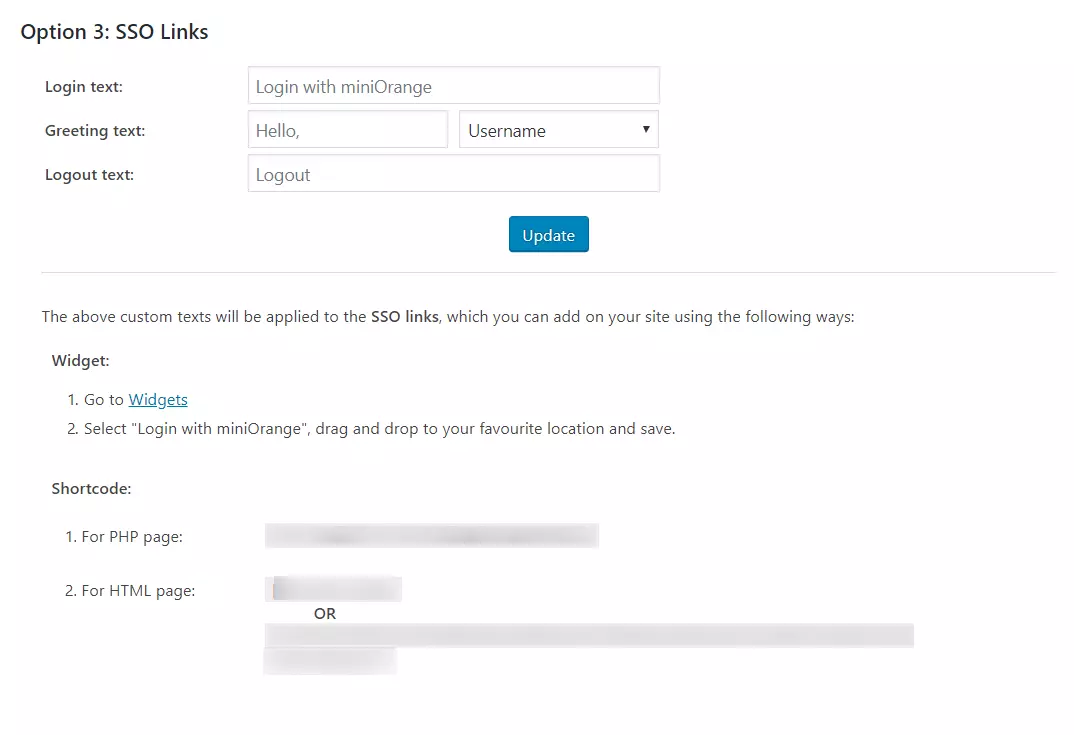
In the WordPress SAML SSO plugin, go to the Service Provider Setup tab of the plugin. There are two ways to configure the WordPress SSO plugin:
A. By uploading IDP metadata:
- Click on Upload IDP metadata button.
- Enter the Identity Provider Name
- You can either upload a metadata file and click on Upload button or use a metadata URL and click on Fetch Metadata.
- In the Premium plugin, you can enable auto-sync for the metadata URL which will auto-update the plugin configuration as per the IDP metadata after a set interval of time
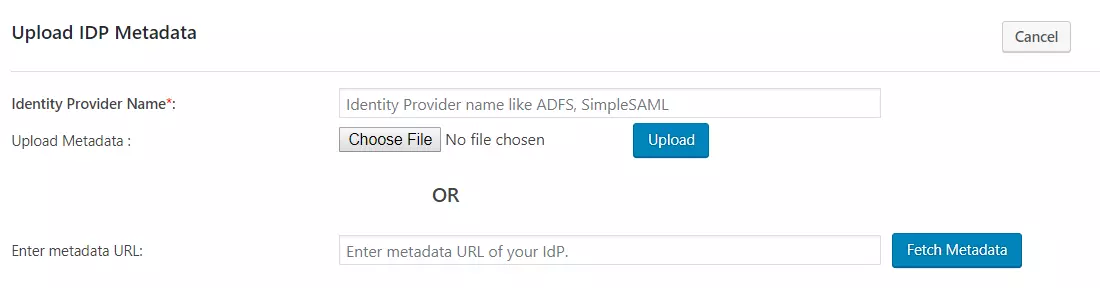
B.Manual Configuration:
- Provide the required settings (i.e. Identity Provider Name, IdP Entity ID or Issuer, SAML Login URL, X.509 Certificate) as provided by your Identity Provider and click on the Save button.
- Click on Test configuration to check the attributes and values sent by IDP.
- In the Premium Plugin, you can provide the SAML Logout URL to achieve Single Logout on your WordPress site.
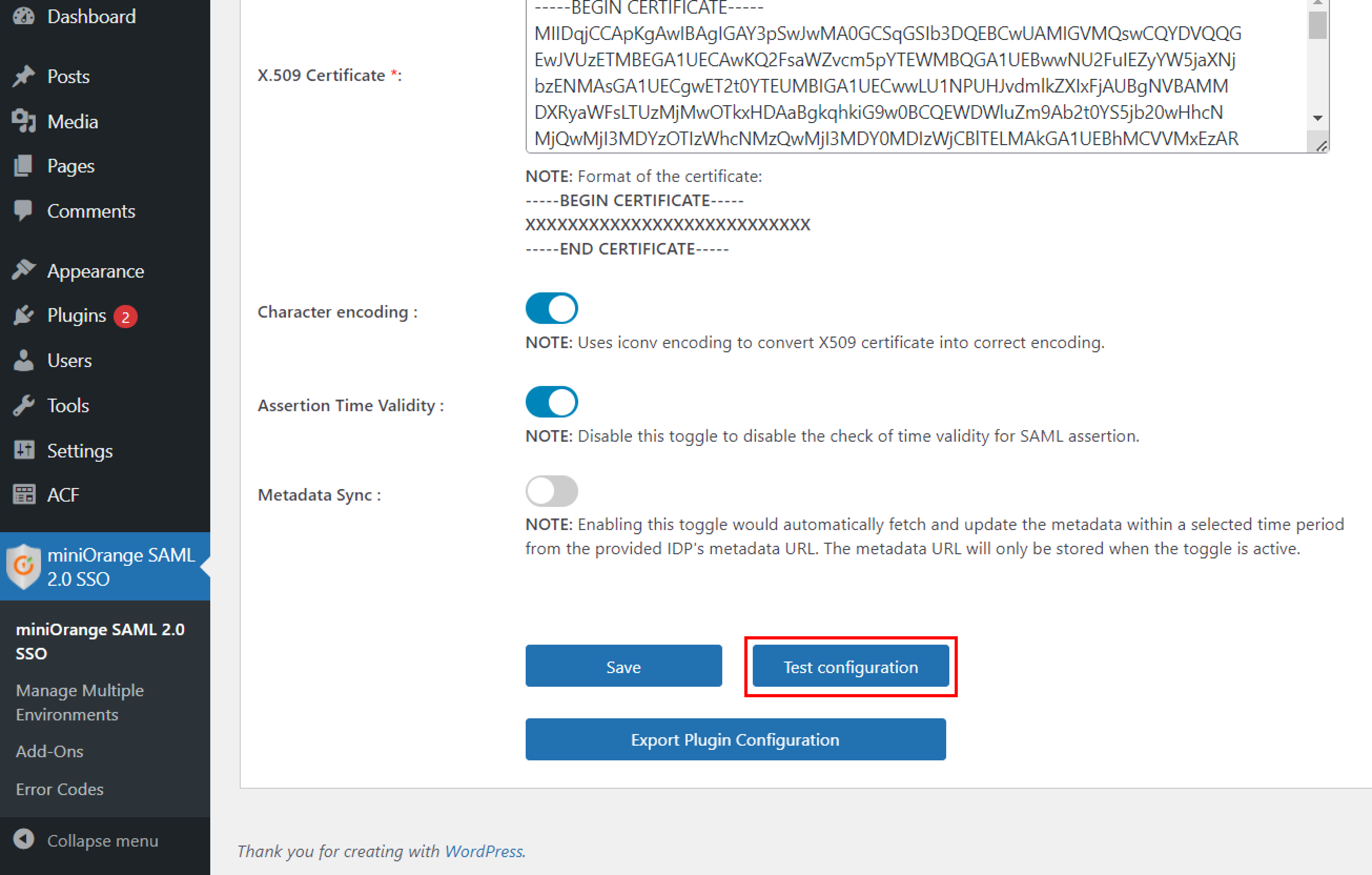
Step 3: Attribute Mapping
- Attribute Mapping feature allows you to map the user attributes sent by the IDP during SSO to the user attributes at WordPress.
- In WordPress SAML plugin, go to Attribute/Role Mapping tab and fill up the following fields in Attribute Mapping section.
- Custom Attribute Mapping: This feature allows you to map any attribute sent by the IDP to the usermeta table of WordPress.
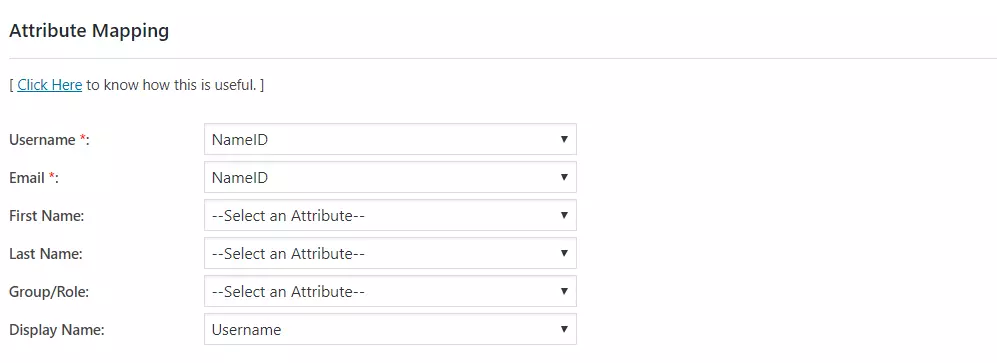
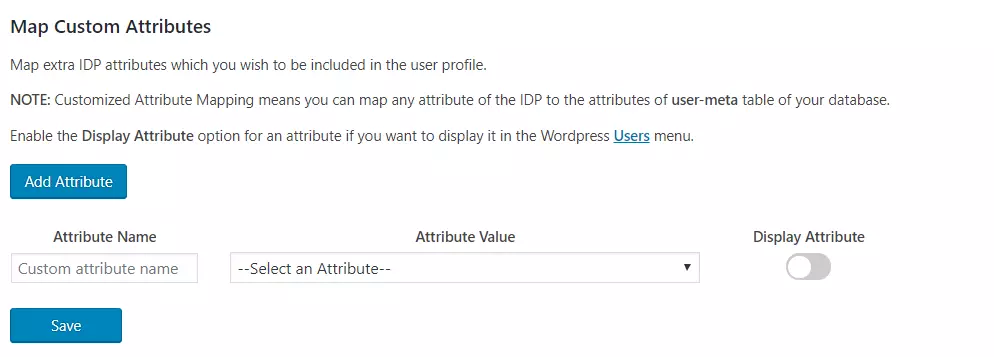
Step 4: Role Mapping
- From the Attribute Mapping section of the plugin, provide a mapping for the field named Group/Role. This attribute will contain the role related information sent by the IDP and will be used for Role Mapping.
- Navigate to role mapping section and provide the mappings for the highlighted roles.
- For example, If you want a user whose Group/Role attribute value is wp-editor to be assigned as an Editor in WordPress, just provide the mapping as wp-editor in the Editor field of Role Mapping section.
This feature allows you to assign and manage roles of the users when they perform SSO. Along with the default WordPress roles, this is compatible with any custom roles as well.
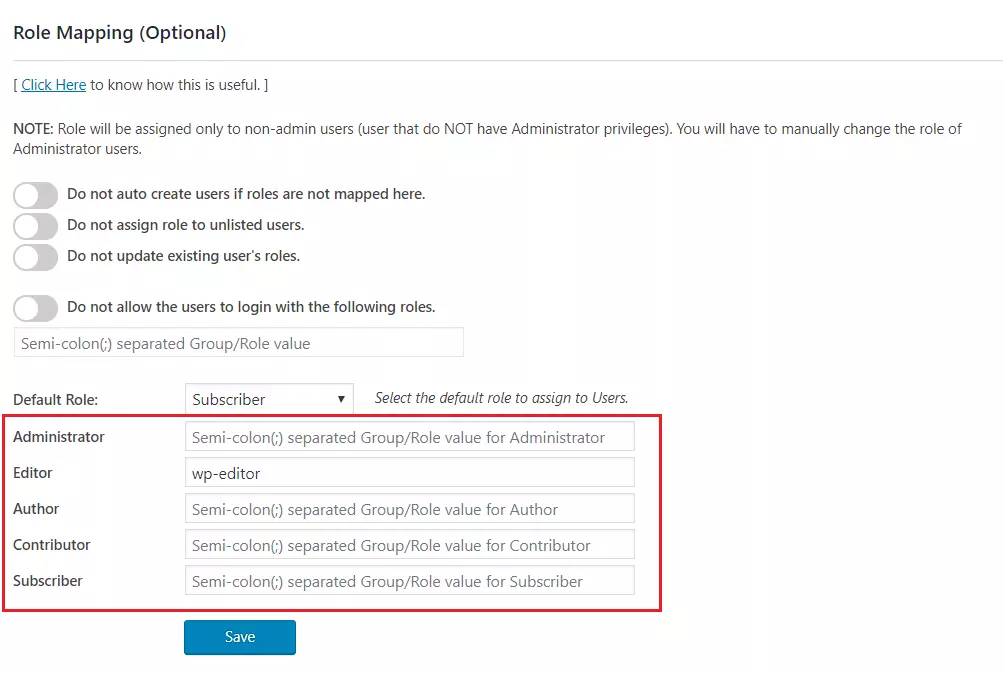
Step 5: SSO Settings
- Auto-Redirection from site: If this option is enabled, any unauthenticated user trying to access your site will get redirected to the IDP login page and after successful authentication they will be redirected back to the same page on your site which they were trying to access.
- Go to Redirection and SSO Links tab of the plugin and navigate to Option 1 : Auto-Redirection from site.
- Enable Redirect to IdP if user not logged in [PROTECT COMPLETE SITE] option.
- Auto-Redirection from WordPress Login: If this option is enabled, any unauthenticated user trying to access the default WordPress login page will get redirected to the IDP login page for authentication. After successful authentication, they will be redirected back to the WordPress site.
- Go to Redirection and SSO Links tab of the plugin and navigate to Option 2: Auto- Redirection from WordPress Login.
- Enable Redirect to IdP from WordPress Login Page option.
- Login Button: You can add a customized login button anywhere on your site or WordPress login page by navigating to Option 3: Login Button section of Redirection and SSO Links tab.
- SSO Links: You can add SSO links anywhere on your site using the Shortcode and Widget provided in Option 4: SSO Links section of Redirection and SSO Links tab.
In the Premium plugin you can enable SP-initiated SSO using the following options.
Steps:
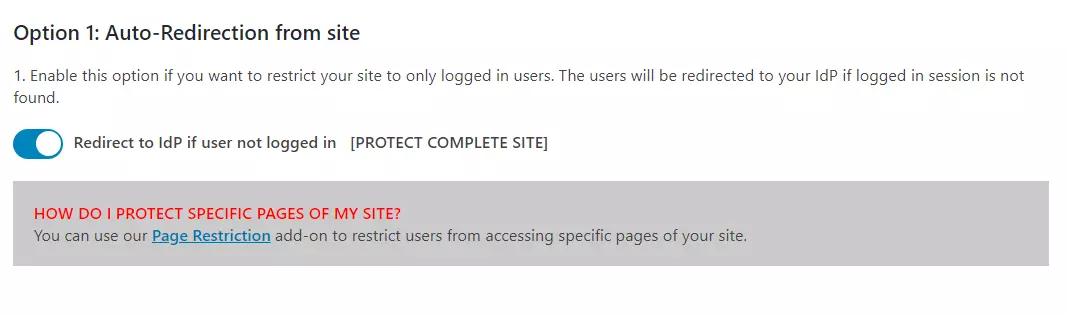
Steps:
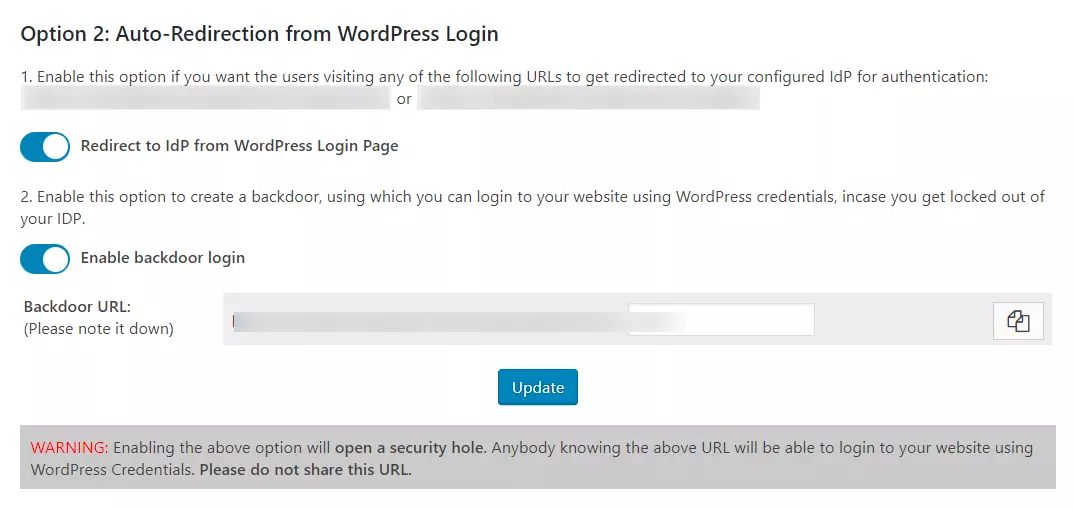
NOTE: Please enable the Backdoor login and note down the backdoor URL. This will allow you to access the WordPress login page in case you get locked out of the IDP login.
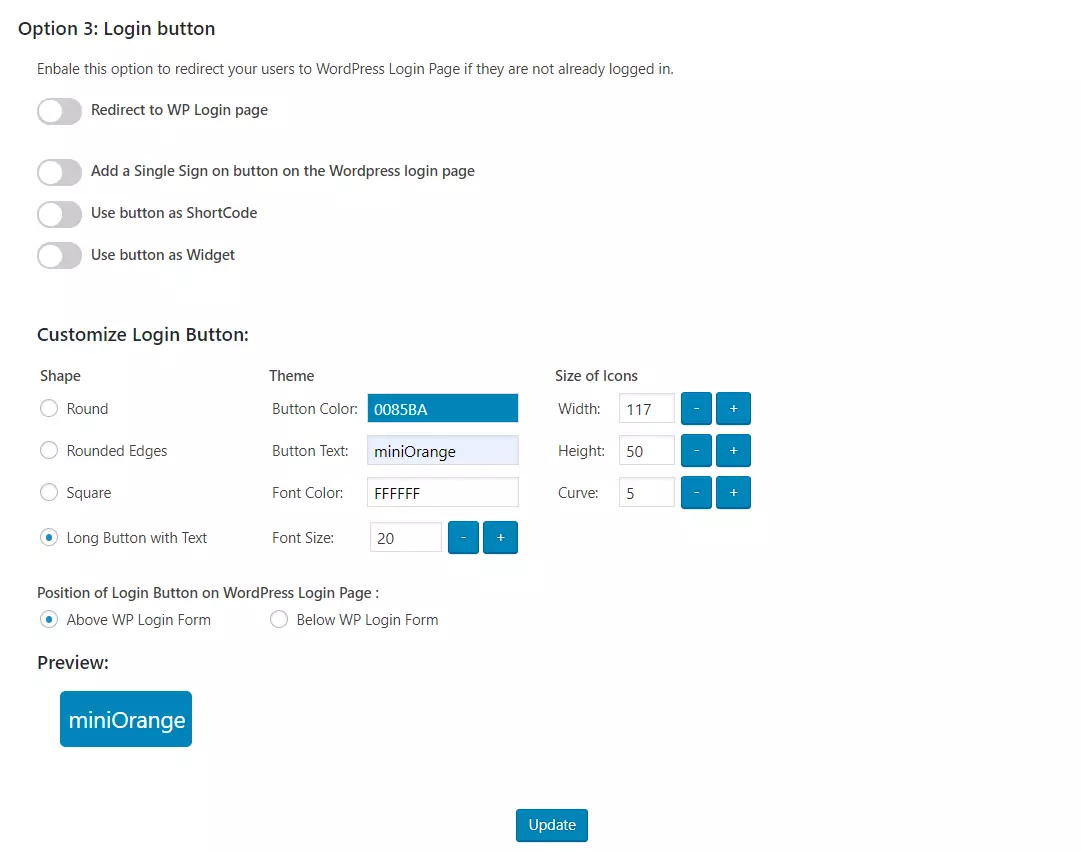
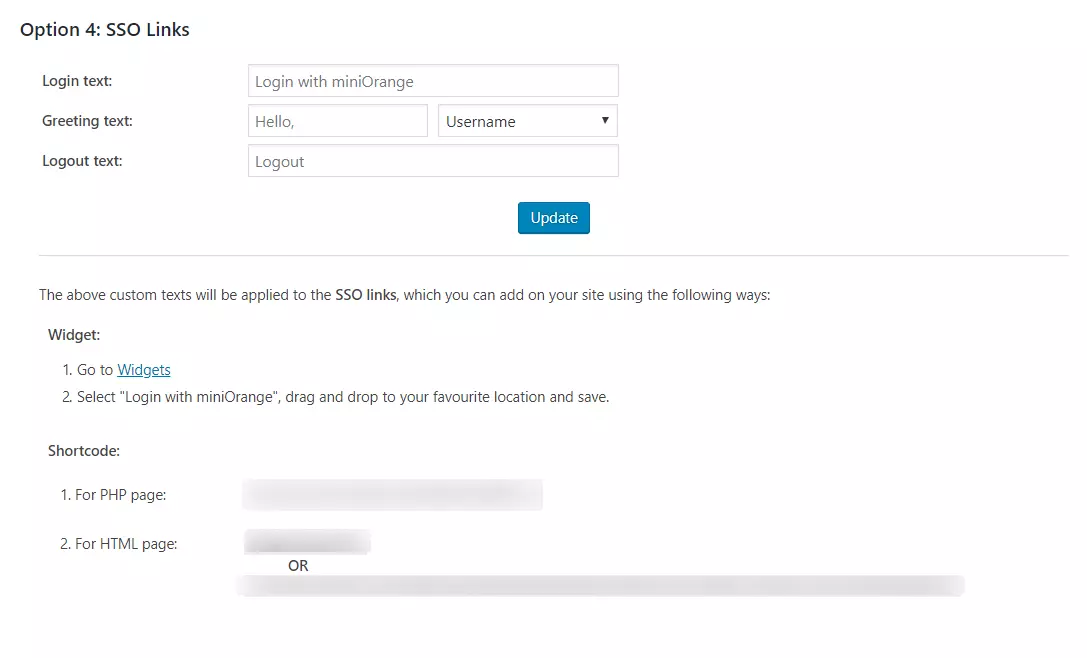
You have successfully configured WordPress (WP) as SAML SP for achieving CyberArk SSO login into your WordPress (WP) Site.
In this Guide, you have successfully configured CyberArk SAML Single Sign-On (CyberArk SSO Login ) choosing CyberArk as IdP and WordPress as SP using miniOrange plugin-SAML Single Sign On – SSO Login. This solution ensures that you are ready to roll out secure access to your WordPress(WP) site using CyberArk login credentials within minutes.
Recommended Add-Ons
SCIM User Provisioning
Allows syncing user's creation, updation and deletion from your IDP to WordPress site
Know more →Page and Post Restriction
Restricts WordPress pages and posts based on User Roles and User's Login Status
Know more →
Learndash Integrator
Maps SSO users to LearnDash groups as per the group attributes sent by your IDP
Know more →Additional Resources
If you are looking for anything which you cannot find, please drop us an email on samlsupport@xecurify.com
Why Our Customers choose miniOrange WordPress Single Sign-On (SSO) Solutions?
24/7 Support
miniOrange provides 24/7 support for all the Secure Identity Solutions. We ensure high quality support to meet your satisfaction.
Sign UpExtensive Setup Guides
Easy and precise step-by-step instructions and videos to help you configure within minutes.
Watch DemoWe offer Secure Identity Solutions for Single Sign-On, Two Factor Authentication, Adaptive MFA, Provisioning, and much more. Please contact us at
+1 978 658 9387 (US) | +91 97178 45846 (India) samlsupport@xecurify.com
Need Help? We are right here!

Thanks for your inquiry.
If you dont hear from us within 24 hours, please feel free to send a follow up email to info@xecurify.com
Cookie Preferences
Cookie Consent
This privacy statement applies to miniorange websites describing how we handle the personal information. When you visit any website, it may store or retrieve the information on your browser, mostly in the form of the cookies. This information might be about you, your preferences or your device and is mostly used to make the site work as you expect it to. The information does not directly identify you, but it can give you a more personalized web experience. Click on the category headings to check how we handle the cookies. For the privacy statement of our solutions you can refer to the privacy policy.
Strictly Necessary Cookies
Always Active
Necessary cookies help make a website fully usable by enabling the basic functions like site navigation, logging in, filling forms, etc. The cookies used for the functionality do not store any personal identifiable information. However, some parts of the website will not work properly without the cookies.
Performance Cookies
Always Active
These cookies only collect aggregated information about the traffic of the website including - visitors, sources, page clicks and views, etc. This allows us to know more about our most and least popular pages along with users' interaction on the actionable elements and hence letting us improve the performance of our website as well as our services.


 Full Featured Trial
Full Featured Trial