검색 결과 :
×IdP를 찾을 수 없나요? 다음 주소로 문의하세요. dnnsupport@xecurify.com 귀하의 IdP로 DNN OAuth SSO를 설정하는 데 즉시 도움을 드리겠습니다.
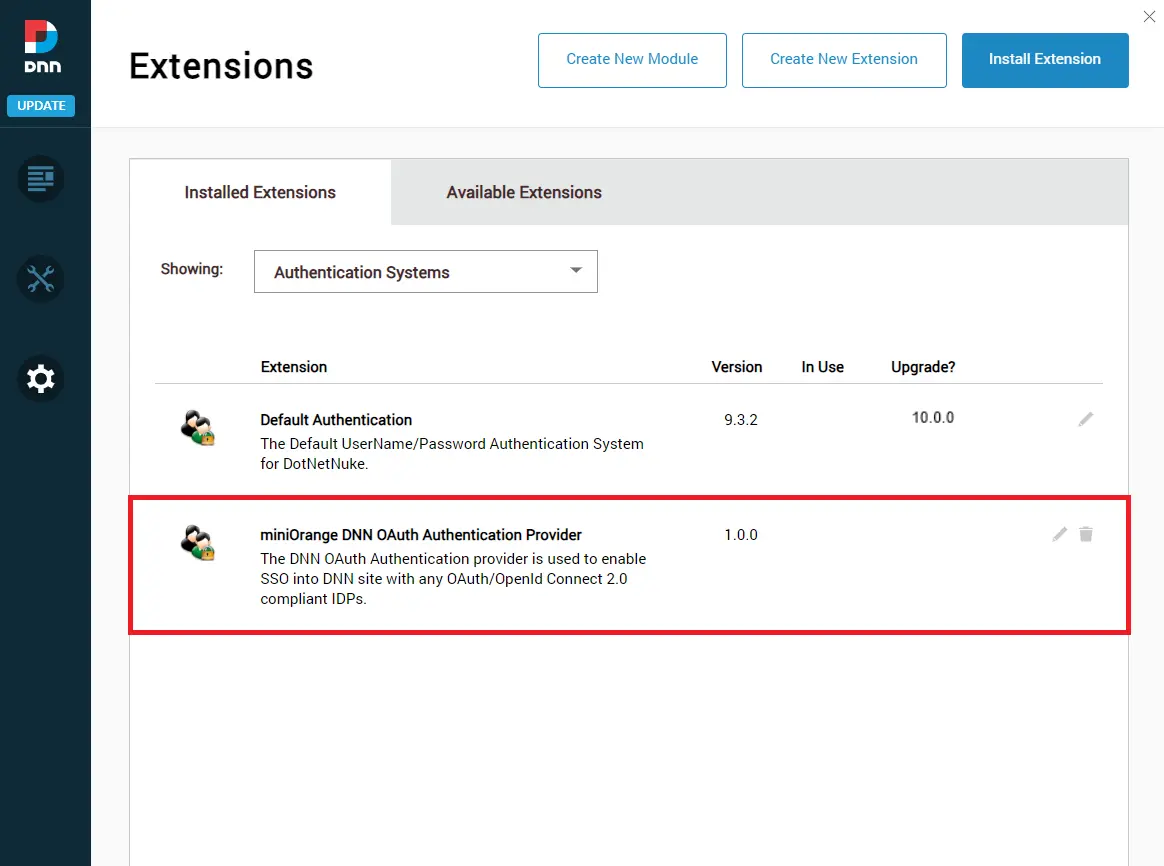
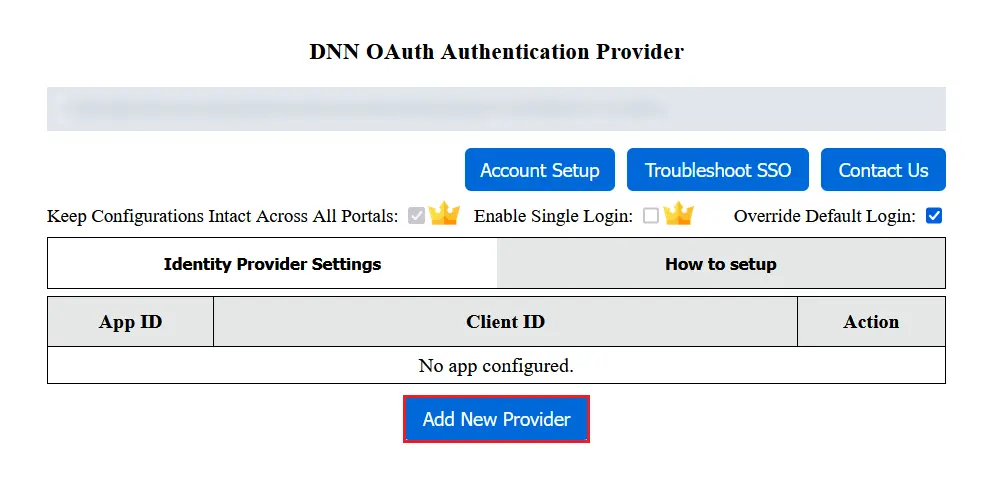
Select your Identity Provider
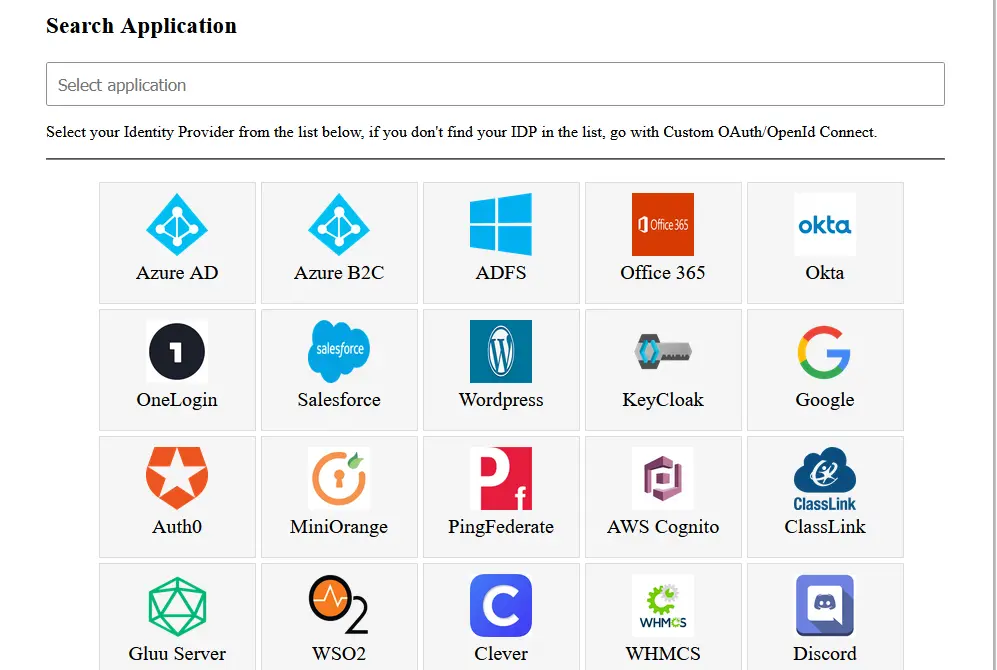
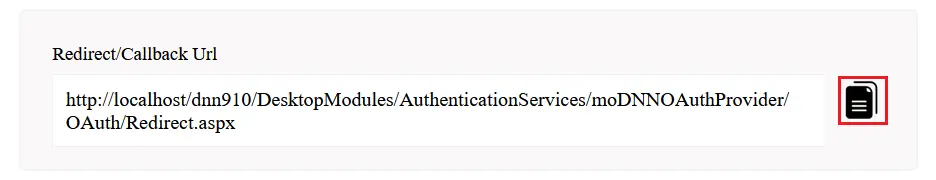
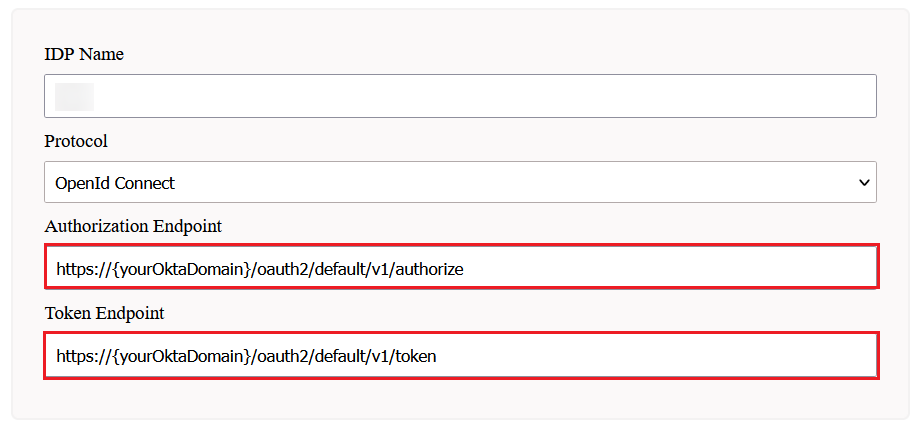
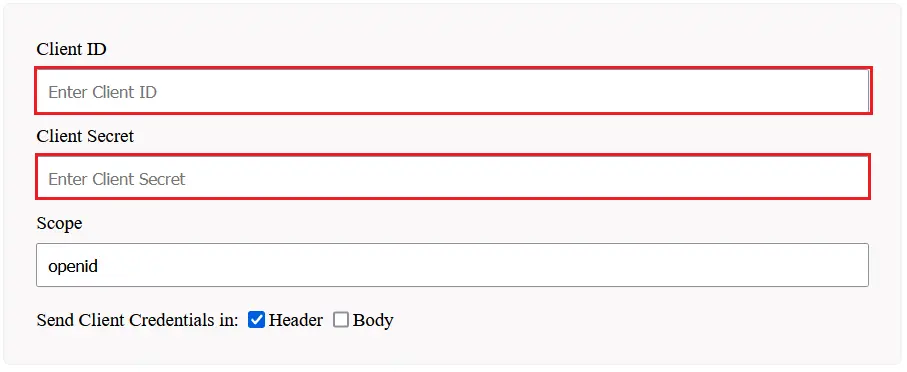
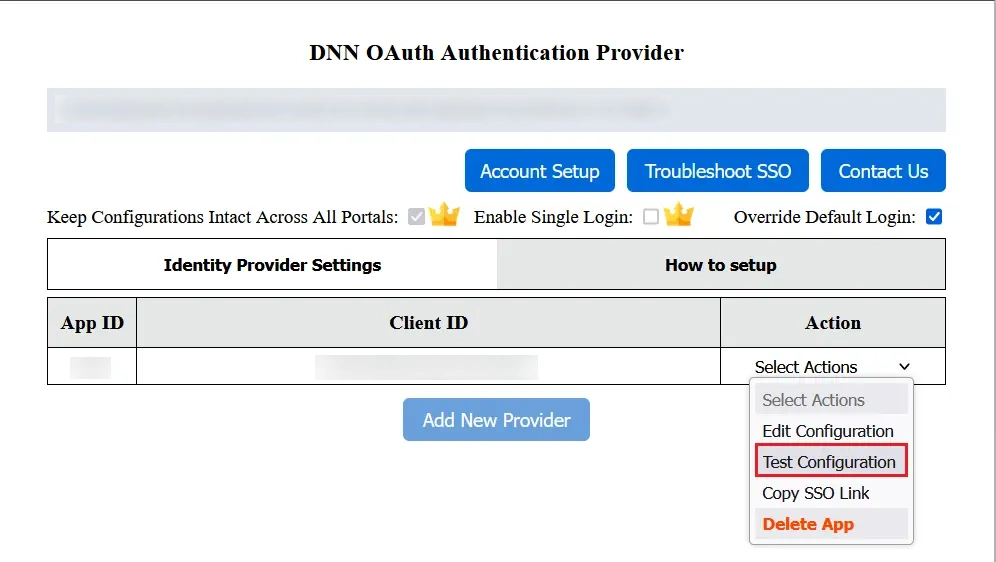
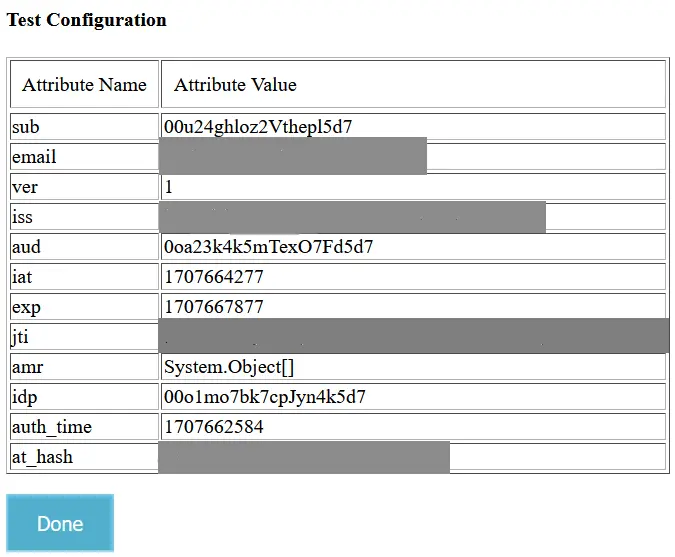
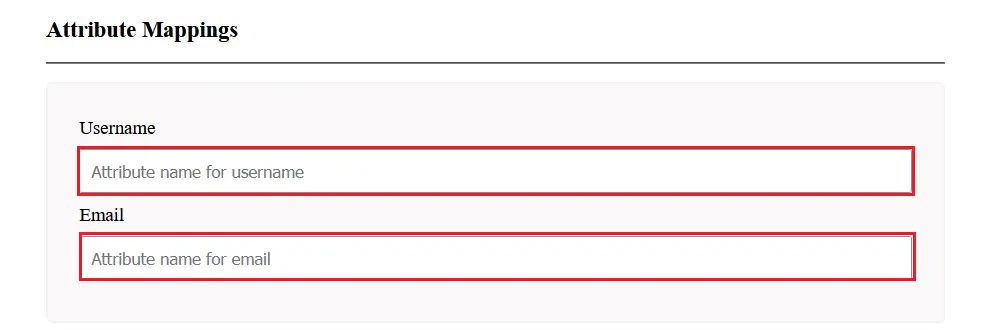
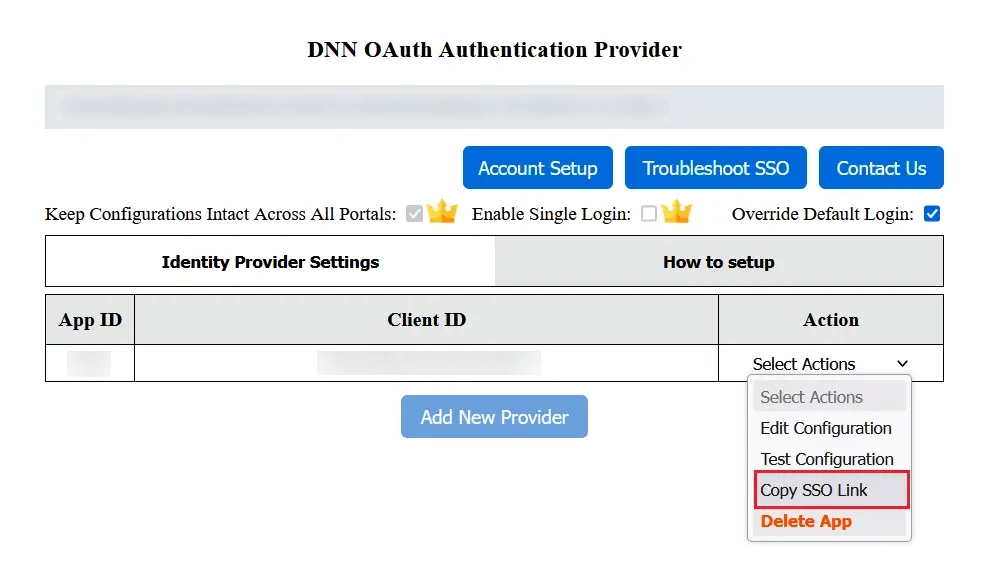
You also can configure the DNN OAuth 2.0 Single Sign-On (SSO) authentication provider with any Identity Provider such as Azure AD, Azure B2C, Keycloak, Okta, OneLogin, Salesforce, AWS Cognito, PingFederate, Auth0, ClassLink, WSO2, Discord or even with your own custom identity provider.
또한 ASP.NET 사용자 지정 응용 프로그램에 대한 Single Sign-On을 설정하기 위한 ASP.NET SAML Single Sign-On 모듈도 제공합니다. Click Here 자세한 내용을 알고 있습니다.
miniOrange는 또한 다음과 같은 레거시 앱과의 통합을 위한 모듈을 제공합니다. Active Directory, SiteMinder, Radius, Unix 등. 사용 SAML, OAuth, OpenID, ADFS 및 WSFED 프로토콜, Umbraco 사이트에 로그인/인증을 추가하는 데 도움을 드릴 수도 있습니다.
귀하의 ID 공급자를 찾을 수 없습니까? 우리에게 메일을 보내세요 dnnsupport@xecurify.com 귀하의 IDP로 SSO를 설정하고 귀하의 요구 사항에 대한 빠른 안내(이메일/회의를 통해)를 도와드릴 것이며, 저희 팀은 귀하의 요구 사항에 따라 가장 적합한 솔루션/계획을 선택할 수 있도록 도와드릴 것입니다.