Sökresultat :
×Kan du inte hitta din IdP? Kontakta oss på dnnsupport@xecurify.com och vi hjälper dig att ställa in DNN OAuth SSO med din IdP på nolltid.
Nå ut till oss kl dnnsupport@xecurify.com och vi hjälper dig att ställa in DNN OAuth SSO med din identitetsleverantör (IdP) på nolltid.
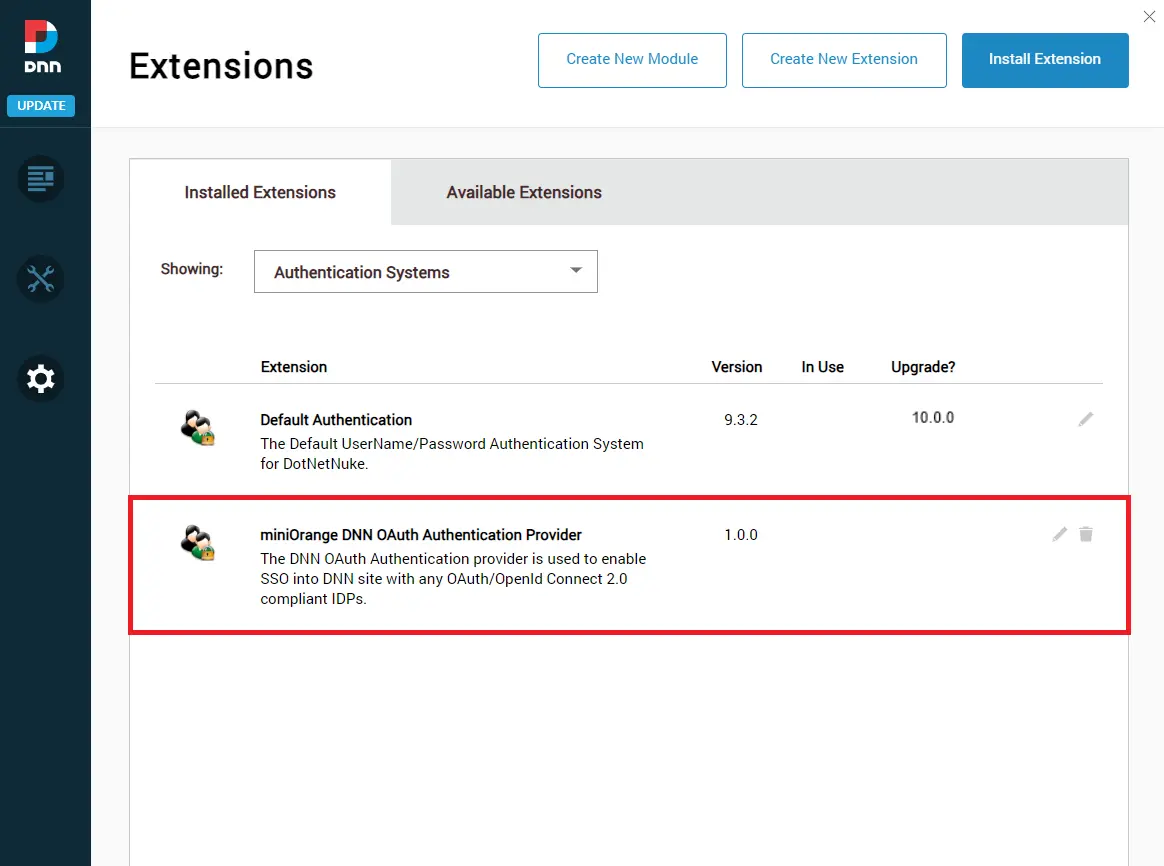
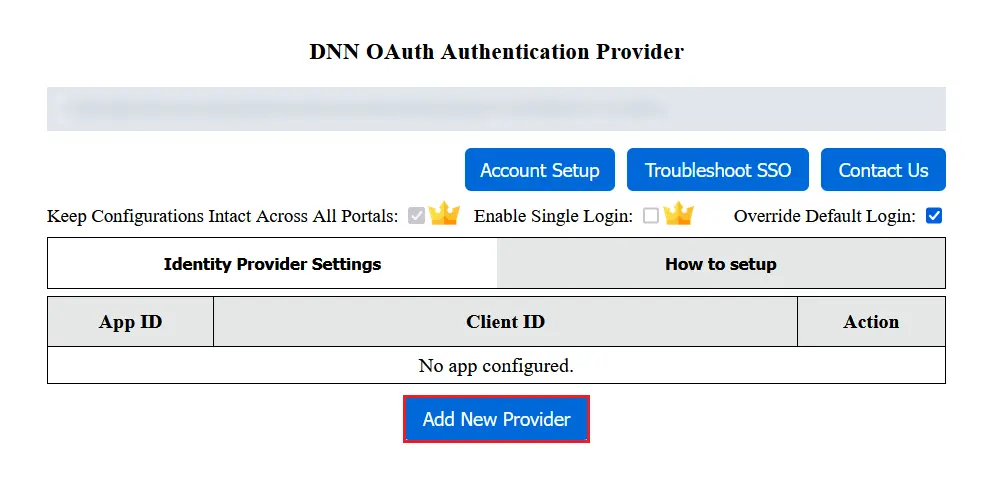
Select your Identity Provider
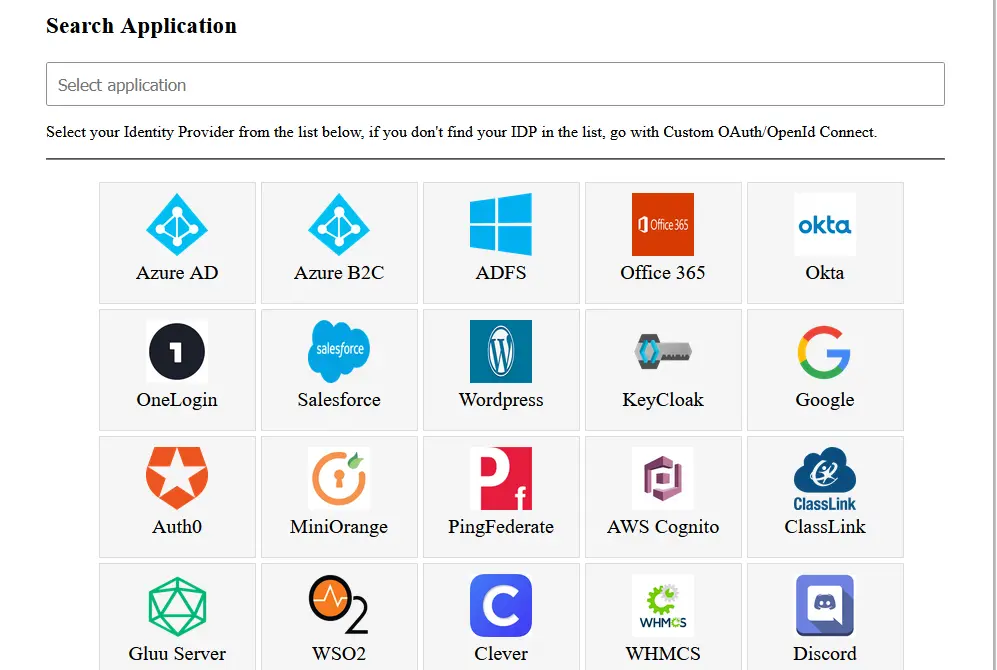
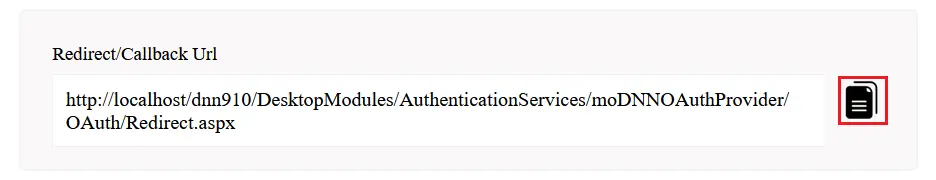
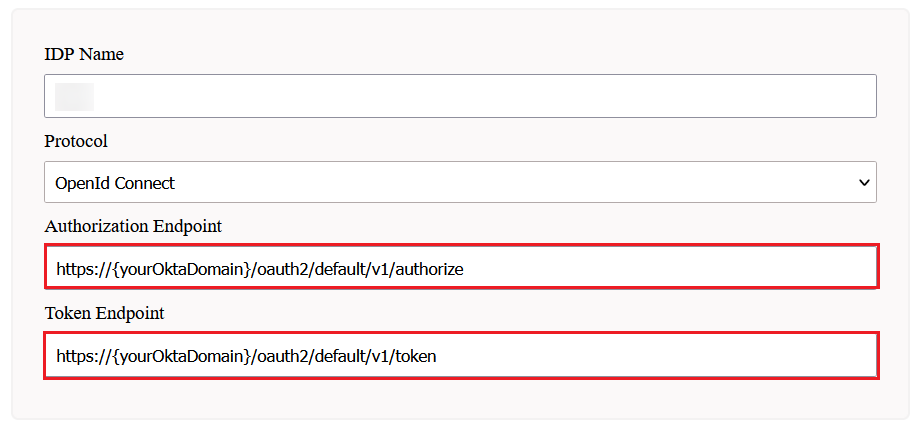
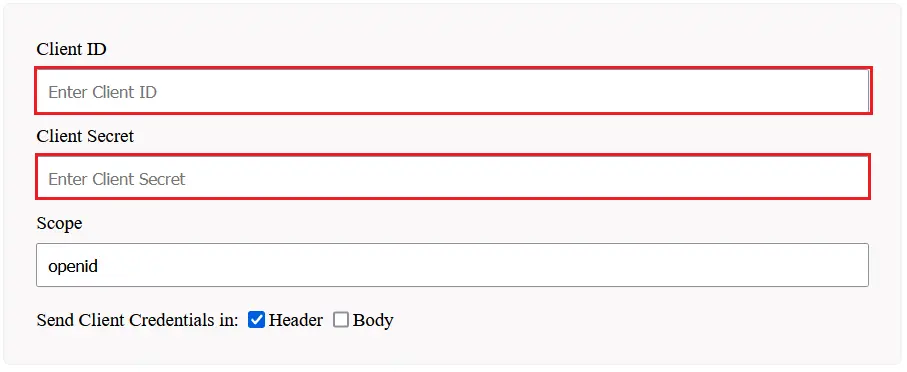
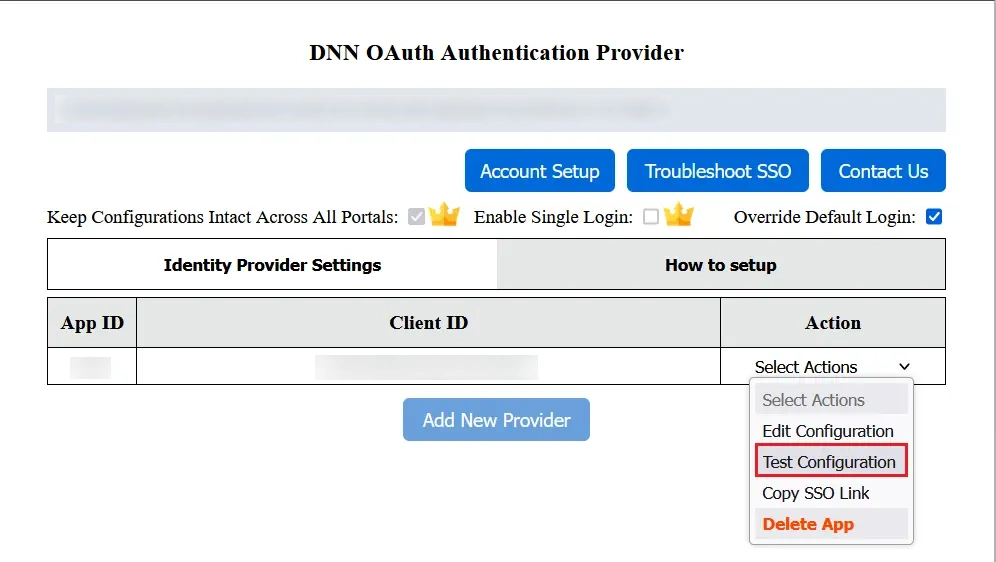
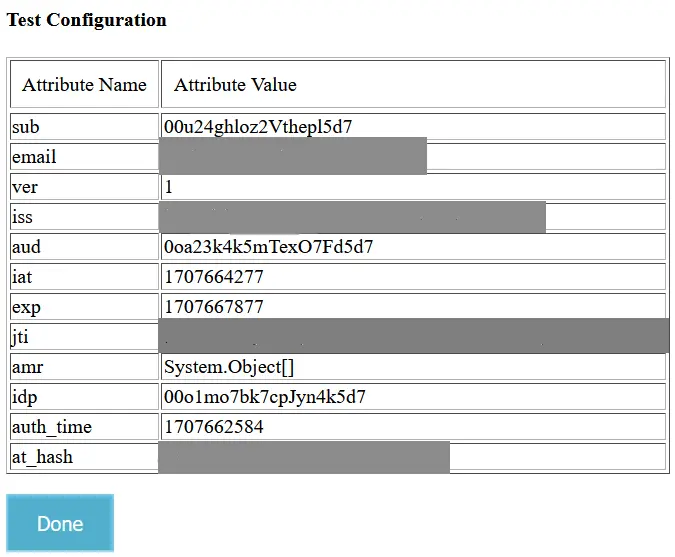
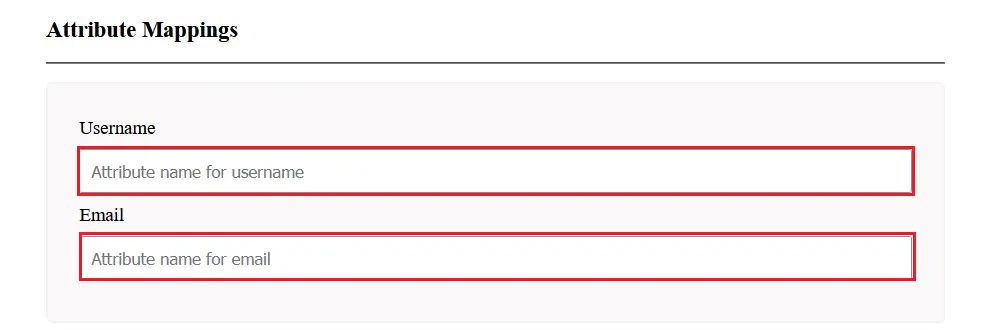
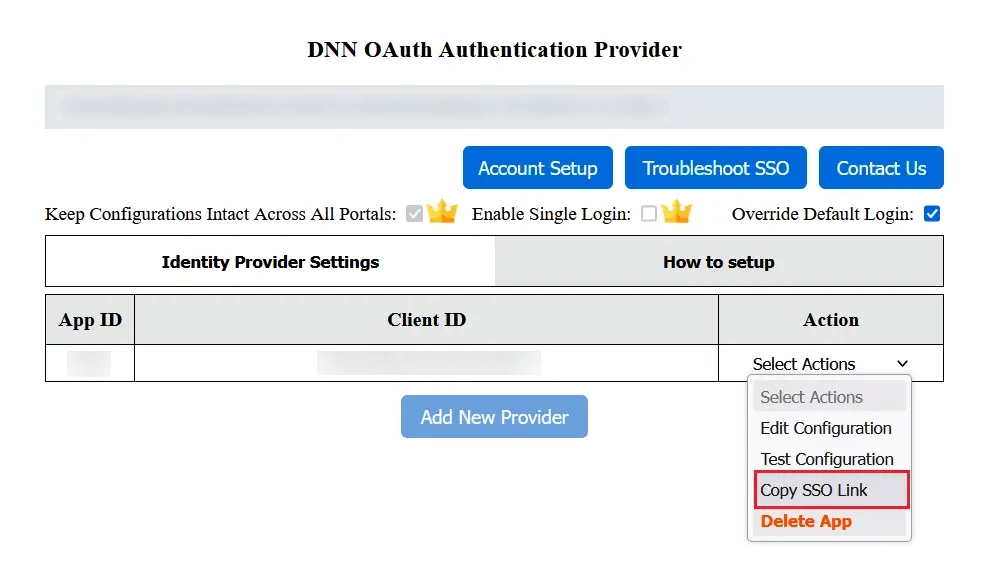
You also can configure the DNN OAuth 2.0 Single Sign-On (SSO) authentication provider with any Identity Provider such as Azure AD, Azure B2C, Keycloak, Okta, OneLogin, Salesforce, AWS Cognito, PingFederate, Auth0, ClassLink, WSO2, Discord or even with your own custom identity provider.
Vi tillhandahåller även ASP.NET SAML Single Sign-On-modul för att ställa in Single Sign-On till dina ASP.NET Custom Applications. Klicka här att veta mer.
miniOrange ger dig också moduler för integration med äldre appar som t.ex Active Directory, SiteMinder, Radius, Unix och så vidare. Använda SAML-, OAuth-, OpenID-, ADFS- och WSFED-protokoll, vi kan också hjälpa dig att lägga till inloggning/autentisering till din Umbraco-webbplats.
Kan du inte hitta din identitetsleverantör? Maila oss vidare dnnsupport@xecurify.com och vi hjälper dig att ställa in SSO med din IDP och för snabb vägledning (via e-post/möte) om ditt krav och vårt team hjälper dig att välja den bästa lämpliga lösningen/planen enligt dina krav.