Login using Joomla (IDP) into Canvas | Canvas SAML Single Sign-On I Canvas SSO
Contents
Login using Joomla (IDP) into Canvas | Canvas SAML Single Sign-On I Canvas SSO
The Canvas LMS is the world’s fastest growing learning management system. It is an open-source cloud-based application designed to empower both teachers and students by making an engaging learning environment available to them. Login using Joomla Users ( Joomla as SAML IDP ) plugin gives you the ability to use your Joomla credentials to log into Canvas LMS. Here we will go through a step-by-step guide to configure SSO between, Canvas LMS as Service Provider and Joomla as an Identity Provider.
Pre-requisites : Download And Installation
Follow the Step-by-Step Guide given below for Canvas LMS Single Sign On (SSO) with Joomla
1. Download and Install SAML IDP Plugin
- Go to your Joomla Dashboard.
- Install and activate the Joomla SAML IDP plugin on your Joomla site.
- Go to the miniOrange Joomla IDP plugin from the sidebar, and navigate to the Identity Provider tab. Here, you can find the Identity Provider Metadata URL, or you can Download the Metadata File.
- Here, you will also find the EntityID, Login URL, Logout URL (Premium Feature) and Certificate. You would need these to configure the Canvas LMS as Service provider.
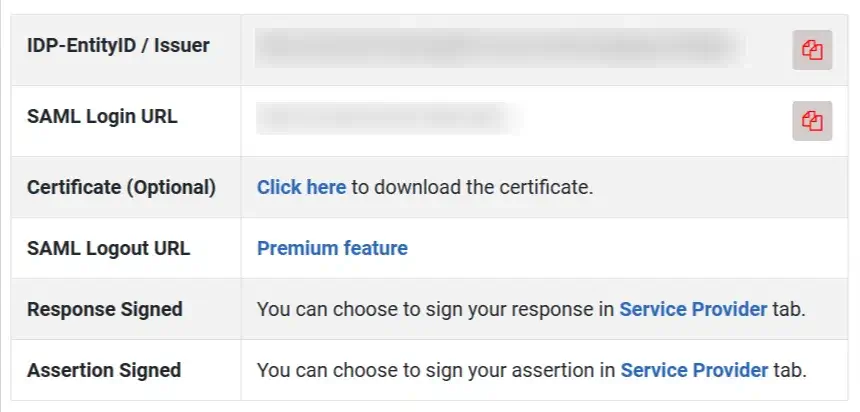
2. Configure Canvas LMS as SP
- Login to your Canvas LMS domain as an Account Administrator.
- Switch to Admin view by clicking on the corresponding link from the bottom of the screen.
- Select Admin from the left pane and select the domain for which you wish to enable Single Sign-On.
- Click on Authentication in the left pane and navigate to SAML.
- Enter the values by referring to the table below.
- Click Save to complete the configuration.
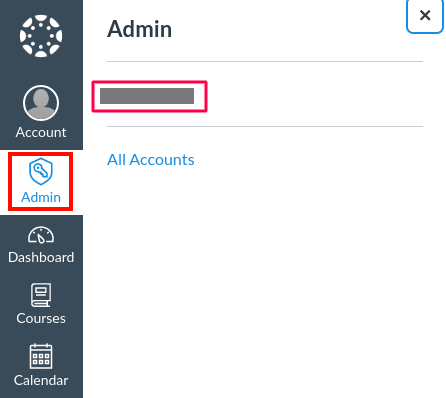
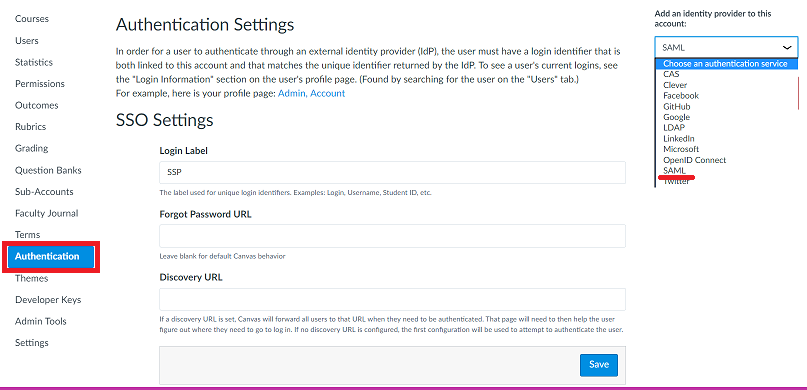
| IDP Metadata URI | Enter the Metadata URL that points to the metadata document. |
| IDP Entity ID | Enter the IDP Entity value that you got from the previous step. |
| Log On URL | Enter the SAML Login URL that you got from the previous step. |
| Log Out URL |
Enter the SAML Logout URL(Premium feature) that you got from the previous step. |
| Certificate Fingerprint |
Follow the steps below to copy the Thumbprint of certificate: 1. Download the certificate from Joomla SAML IDP >> Identity Provider Tab >> Click here to download the certificate. 2. Copy the downloaded certificate. 3. Visit the link https://www.samltool.com/fingerprint.php and paste the copied certificate. 4. Choose the algorithm SHA1 and click on the Calculate Fingerprint button. |
| Login Attribute |
NameID |
| Identifier Format |
Select urn:oasis:names:tc:SAML:1.1:nameid-format:emailAddress from the dropdown list. |
| Authentication Context |
Select urn:oasis:names:tc:SAML:2.0:ac:classes: PasswordProtectedTransport from the dropdown list. |
| Message Signing |
Select the algorithm to use for signing Request messages sent to the IdP. For now select Not Signed. |
| Just In Time Provisioning |
If checked then it automatically create a user account in your Canvas LMS if its the first time a user logs in with single sign-on (SSO). |
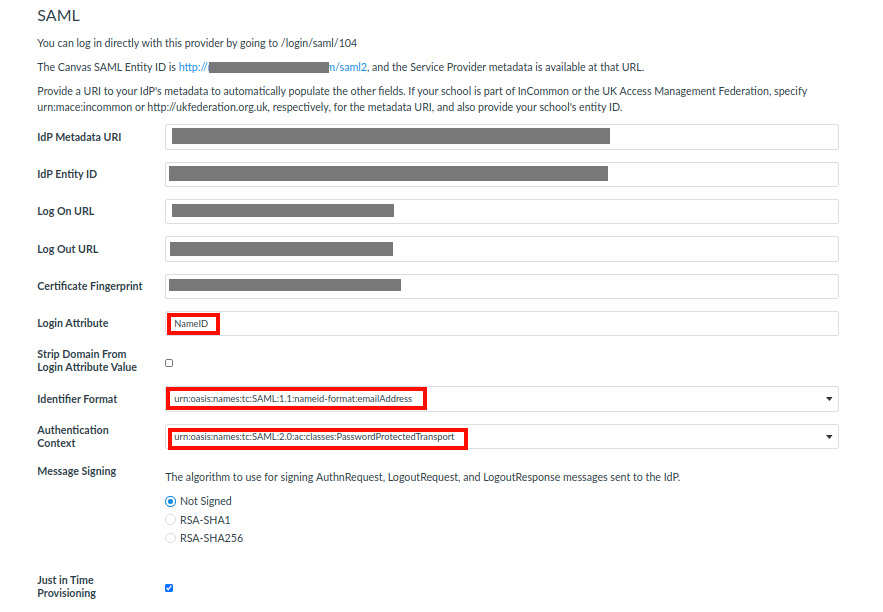
3. Configure Joomla as IdP
- You would need the Entity ID and ACS URL from Canvas LMS.
- You can find this information under Current Provider in Authentication section under Admin tab.
- Click on the Link to find Metadata file containing all the information of Canvas LMS.
- Now go to your Joomla Dashboard, and navigate to the Service Provider tab in Joomla SAML IDP plugin.
- Enter the values corresponding to the information from Canvas LMS. Refer to the table below.
- Click on the Save button to save your configuration.
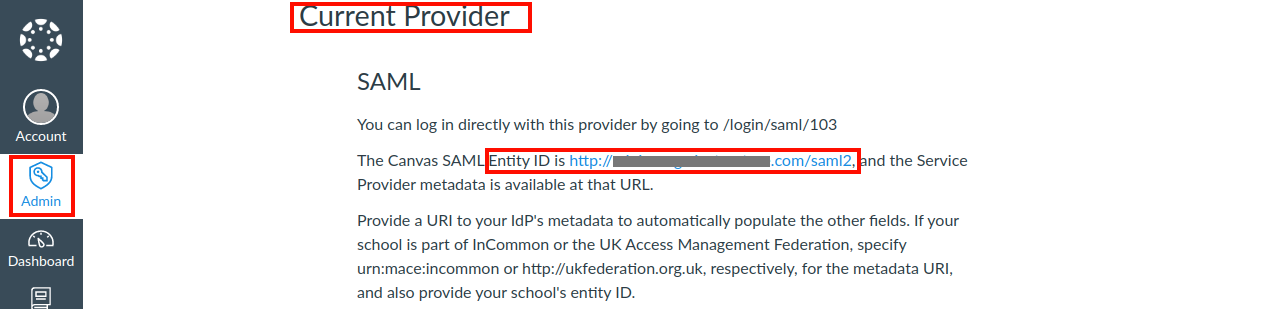
| Service Provider Name | Name of your Service Provider. |
| SP Entity ID or Issuer | Copy and paste the SP-EntityID from Canvas LMS. |
| ACS URL | Copy and paste the ACS URL from Canvas LMS. |
| NameID Format | urn:oasis:names:tc:SAML:1.1:nameid-format:emailAddress |
| Assertion Signed | Checked |
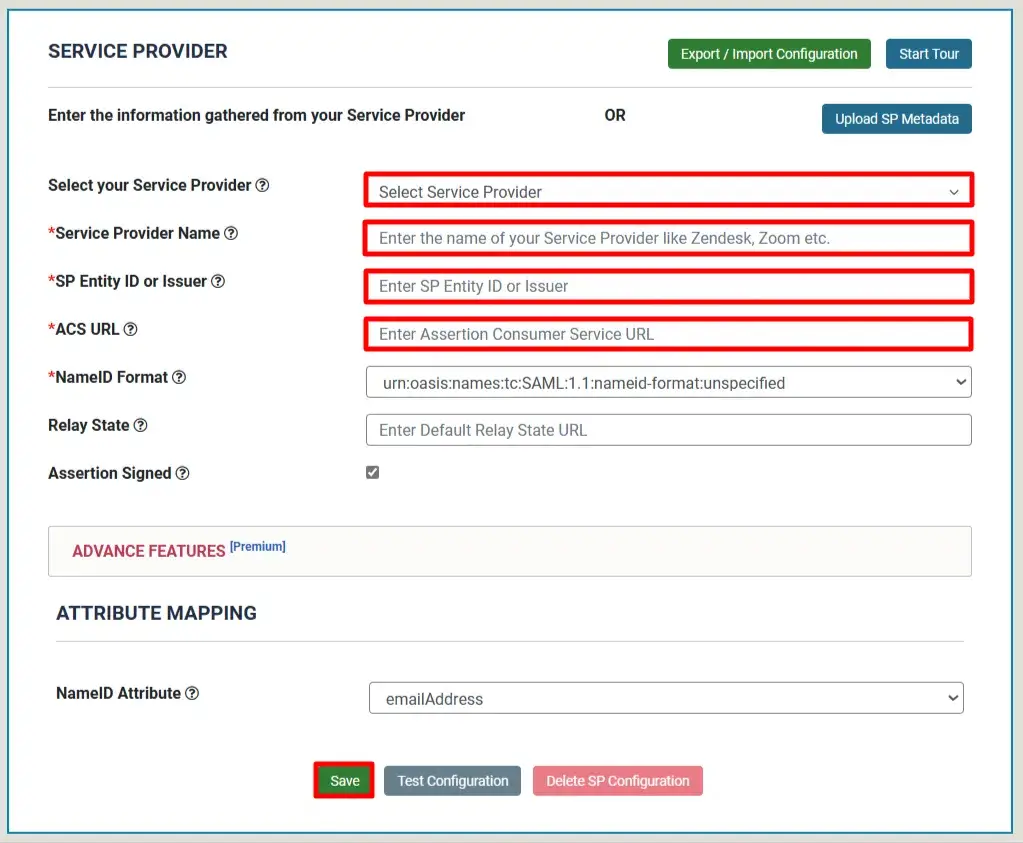
You have successfully completed your miniOrange SAML 2.0 IDP configurations with Canvas LMS as Service Provider.
Additional Resources
- What is Single Sign-On (SSO)?
- What is SAML?
- Additional SAML IDP guides
- Frequently Asked Questions (FAQs)
Mail us on joomlasupport@xecurify.com for quick guidance(via email/meeting) on your requirement and our team will help you to select the best suitable solution/plan as per your requirement.
Need Help? We are right here!

Thanks for your inquiry.
If you dont hear from us within 24 hours, please feel free to send a follow up email to info@xecurify.com
Cookie Preferences
Cookie Consent
This privacy statement applies to miniorange websites describing how we handle the personal information. When you visit any website, it may store or retrieve the information on your browser, mostly in the form of the cookies. This information might be about you, your preferences or your device and is mostly used to make the site work as you expect it to. The information does not directly identify you, but it can give you a more personalized web experience. Click on the category headings to check how we handle the cookies. For the privacy statement of our solutions you can refer to the privacy policy.
Strictly Necessary Cookies
Always Active
Necessary cookies help make a website fully usable by enabling the basic functions like site navigation, logging in, filling forms, etc. The cookies used for the functionality do not store any personal identifiable information. However, some parts of the website will not work properly without the cookies.
Performance Cookies
Always Active
These cookies only collect aggregated information about the traffic of the website including - visitors, sources, page clicks and views, etc. This allows us to know more about our most and least popular pages along with users' interaction on the actionable elements and hence letting us improve the performance of our website as well as our services.
