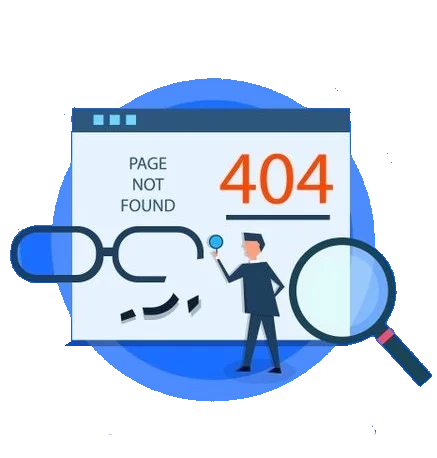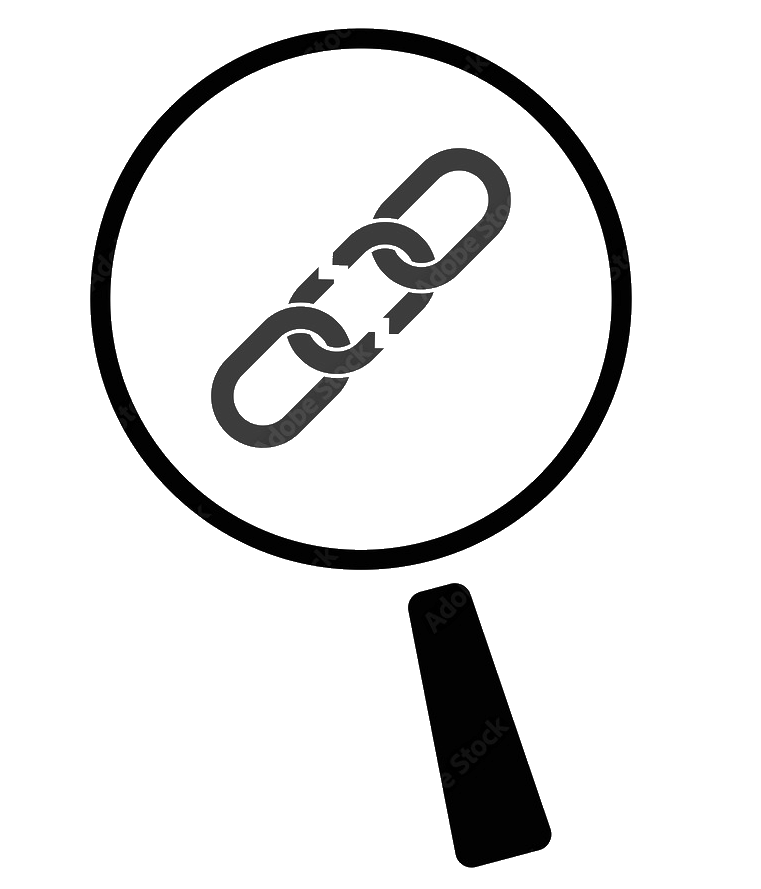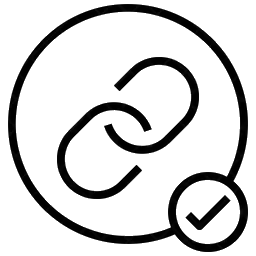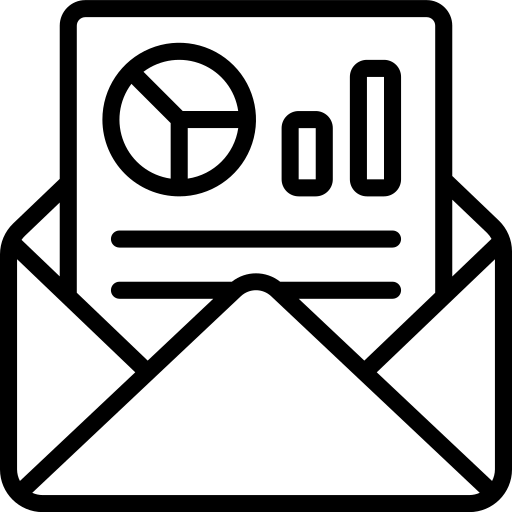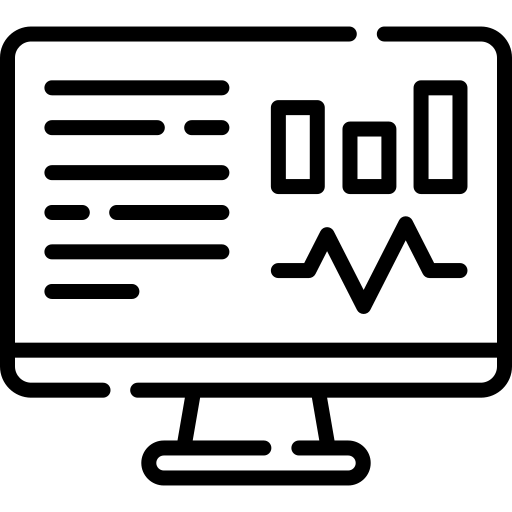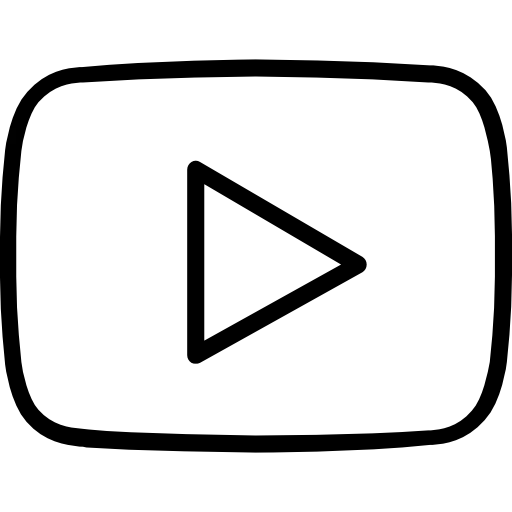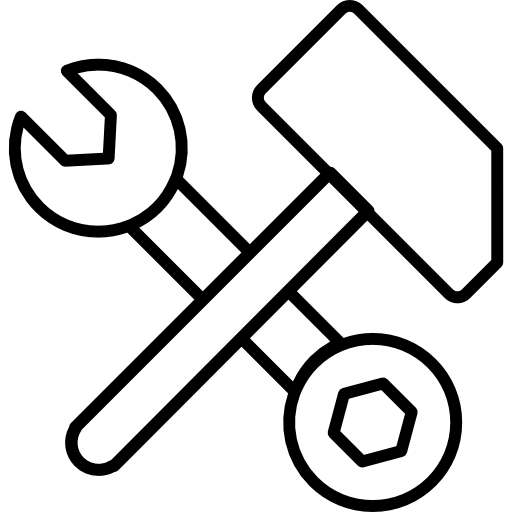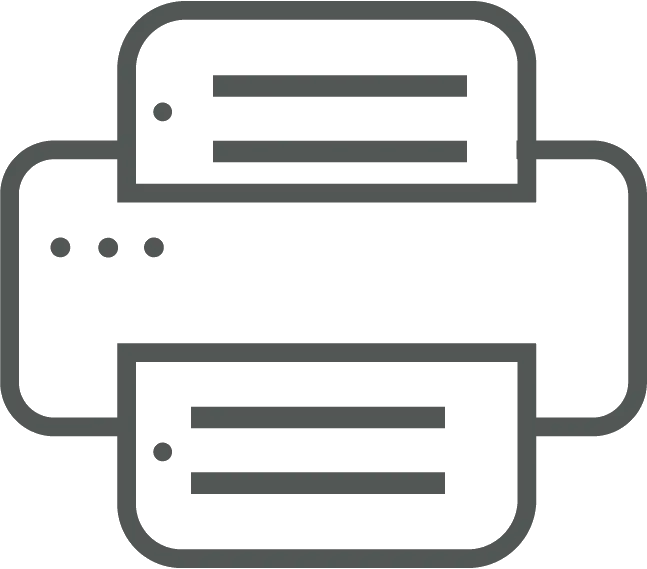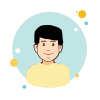Broken Link Checker/Finder
Key-Features
What is the need of the Broken Link Checker plugin for SEO(Search Engine Optimization)?

How broken links affect SEO?
- Broken links affect your SEO Ranking adversely. However, in accordance with Google Webmaster Central journal, 404 pages don't have a direct effect on the performance of your different URLs in search results.
- Broken links increase bounce rates, decrease session duration, and lower conversion rates, all of which in turn influence search rankings.
- If a user encounters a broken link, they are likely to abandon any further pages. Links to and from your website affects where it ranks in search results.
- A website with many broken links and broken images can be a signal of low quality to search engines. Hence, broken links result in lower-traffic control. All this can simply be avoided by using our broken link checker plugin.
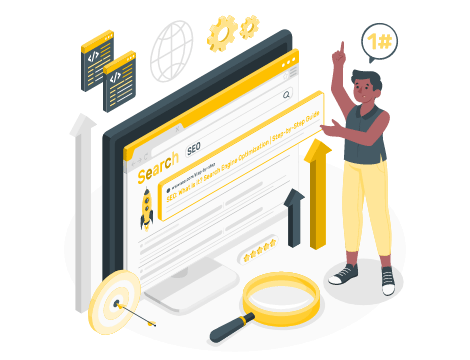
Enabling Broken Links Checker plugin on a WordPress Website
Choose your plan
Free
- Broken Link Scan
- Deep Scan
- Edit Posts
- Status of Broken Links
- Redirect link report
- Email report
- Edit broken links
- Scheduled Scan
- Multi-Site Support
- Language Translation Support
- Get Online Support Via GoTo/Zoom
Features
Return Policy
At miniOrange, we want to ensure 100% customer satisfaction with our product/module purchase. If the module you purchased is not working as advertised, and you've attempted to resolve any issues with our support team, which couldn't get resolved, we will refund the whole amount given that you have raised a refund request within the first 10 days of the purchase. For any queries regarding the return policy, please email us at 2fasupport@xecurify.com.
- Xecurify does not store or transfer any personal data, but in some cases depending on the service of the module, Xecurify uses the information collected from users. For example, your phone number and email address are used to send the one time passcode.
- Xecurify stores the license information which is specific to each customer and based on the plans. The other personal information like email address, phone number, company information is used for the purpose of billing and license information.
- We do not provide the developer license for our paid module, and the source code is protected. It is strictly prohibited to make any changes in the code without having written permission from miniOrange. There are hooks provided in the module which can be used by the developers to extend the module's functionality.
Payment Methods
Credit cards (American Express, Discover, MasterCard, and Visa) - If the payment is made through Credit Card/International Debit Card, the license will be created automatically once the payment is completed.

Please contact us here or drop an email at 2fasupport@xecurify.com for more information
Please contact us here or drop an email at 2fasupport@xecurify.com so that we can provide you the bank details.
What are our customers saying?