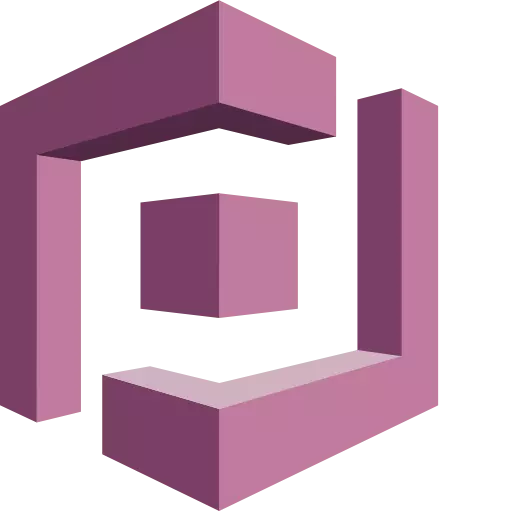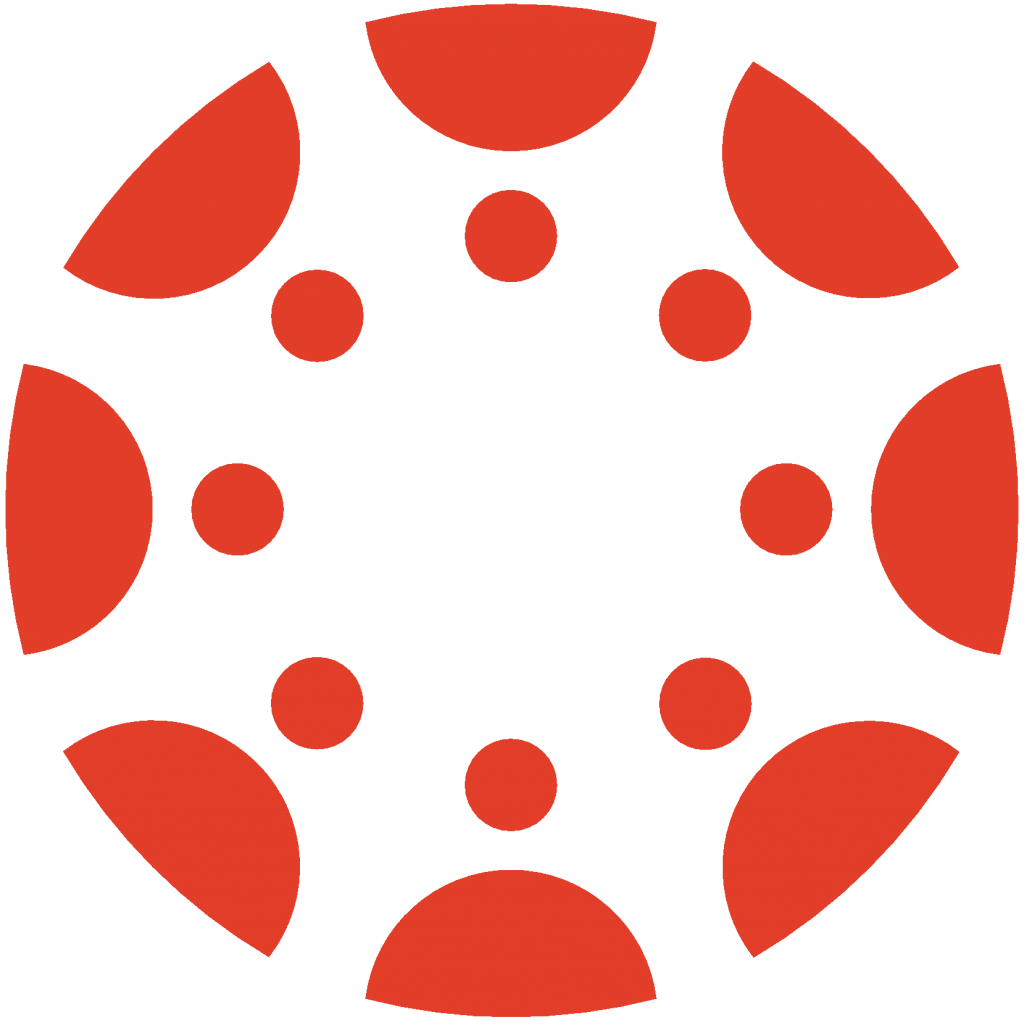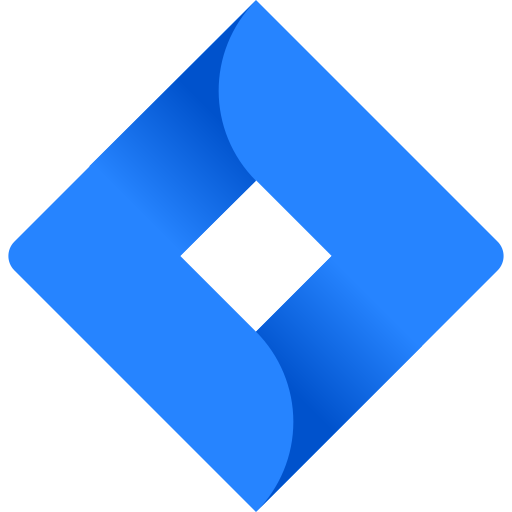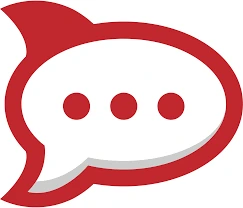What Are Some Security Features Of SAML IdP Module?
Login using SAML 2.0
Easy and seamless access to any SAML 2.0 application with a single login i.e authenticate users using Drupal credentials
Multiple SPs Supported
Allow users to Single Sign-On into multiple applications at once by configuring multiple Service Providers (SPs) with Drupal as the Identity Provider (IdP)
Single Logout
Terminate the user’s Single Sign-On session on Drupal as well as on Service Provider applications, when the user logs out of your Drupal site or any configured Service Provider application
IdP initiated SSO
Add a link or button anywhere on your Drupal site to allow SAML IdP initiated SSO into your Applications
Encrypt SAML Response/Assertion
Secures transactions of user profile information from Drupal to Service Providers using signature verification and assertion encryption in SAML Response
Custom User Attribute/Role Mapping
Send any customized user profile attribute to your Service Provider for keeping user data consistent across applications
Why Customers Choose Us?
Integration With Any SPs
You can enable Single Sign-On (SSO Login) in your SAML 2.0 Application using Drupal as an Identity Provider. See our integration guides for the most popular Service Providers.
Can't find your SP? Contact us on drupalsupport@xecurify.com
we'll help you set up SSO with your SP in no time.
Licensing Plans
POPULAR
Premium
(Users stored in your own Drupal database)
Yearly Subscription Fees*
For more, Contact Us
Upgrade Now
All-Inclusive
(Users hosted in miniOrange or Enterprise Directory)
Monthly / Yearly Subscription Fees*
Starts from $0.5/user/month
Get a Quote
Feature Comparison
Features |
Premium |
All-Inclusive |
|---|---|---|
User Storage Location |
Keep Users in Drupal Database |
Keep Users in miniOrange Database or Enterprise Directory like Azure AD, Active Directory, LDAP, Office 365, Google Apps or any 3rd party providers using SAML, OAuth, Database, APIs etc. |
| Password Management | Password will be stored in your Drupal Database | Password can be manage by miniOrange or by the 3rd party Identity Provider |
| SSO Support | Single-Protocol SSO Support-SAML | CrossProtocol SSO Supports SAML, OAuth, OpenId Connect, JWT |
| User Registration | Use your own existing Drupal Sign-up Form | Sign-up via miniOrange Login Page |
| Login Page | Use your own existing Drupal Login Page | Fully customizable miniOrange Login Page |
| Custom Domains | Use your own Drupal Domain | Fully custom Domain Provided |
| Social Providers | Not Included | Included (Facebook, Twitter, Google+, etc) |
| Multi-Factor Authentication | Click here to purchase Multi-Factor module separately | Included |
| User Provisioning | Click here to purchase user provisioning module separately | Included |
Note: Multiple SP's Supported.
If you have multiple SPs, there is additional cost for every supplementary SP.
Knowledge Base
*Only for the Drupal 2FA module - We need to store the user's email address. For Risk Based Authentication, information such as device type, location, IP address, and time are necessary to identify the user and give access based on the risk.
Payment Methods

Credit cards (American Express, Discover, MasterCard, and Visa) - If the payment is made through Credit Card/International Debit Card, the license will be created automatically once the payment is completed.
Unique Case Studies
Our primary focus is on providing secure Identity and Access Management solutions around a variety of popular use-cases such as Single Sign On, Two-factor Authentication (TFA/MFA), User Provisioning, LDAP, REST API Authentication, and much more. You can read other case studies that showcase our solutions.

Switzerland, Europe
SAML & SCIM Implementation for ICRC
We had to implement single sign-on functioning to the site while also performing syncing operations from their Identity provider to the Drupal site through System for Cross-Domain Identity Management(SCIM)
Read more
France, Europe
SSO for Headless Drupal System
One Headless Drupal website acting as a Service Provider and another Headless Drupal website acting as the Identity Provider.
Read more
United State
Decoupled OAuth - PKCE SSO Flow
Configuring SSO using the OAuth PKCE Protocol on a complex Decoupled Drupal Website using a custom, widely popular Identity Provider (IdP)
Read moreWhat Our Customers Have To Say About Us
"I highly recommend the company and the product"
This is a well designed. Implemented and documented product. It installed quickly, worked seamlessly, has very solid configuration options and works exactly as we needed it. I highly recommend the company and the product. I had a number of questions along the way, and each one was answered by the beginning of business with clarity and helpfulness and a good explanation. There are good training videos on the product, which get you 90% of the way there.

scott.stewart.va@gmail.com
Great product, great service!

We had a production issue in the middle of the night and the miniorange support team jumped in and helped us get our site back online. Great product, great service!
Troubleshooting

I had issues with documentation and emailed there support, within a day they responded. withing couple days (due to weekend), we had a zoom meeting with them troubleshooting and eventually walking me thru another configuration.
Excellent Support

Well written module paired with excellent support. I was having trouble connecting to our Azure AD B2C custom flow and the support team were very responsive in getting back to me and scheduling a support call. They were able to help me determine the areas that needed fixing and I was up and running pretty quickly.
Read more about what our most pleased consumers have to say!
Reviews & RatingRequest For 7-Days Free Trial
- Explore all the features the module has to offer in a sandbox environment.
- Integrate with any platform of your choice.
- A hands-on POC to help you make an informed decision.
- 24*7 active support to help you with the setup.
What are the Benefits of our Drupal module?
Thank you for your response. We will get back to you soon.
Something went wrong. Please submit your query again