Confluence SAML SSO Installation Guide
Confluence SAML app gives the ability to enable SAML Single Sign On for Confluence Software. Confluence Software is compatible with all SAML Identity Providers. Here we will go through a guide to configure SSO between Confluence and your Identity Provider. By the end of this guide, users from your Identity Provider should be able to login and register to Confluence Software.
Pre-requisites
To integrate your Identity Provider(IDP) with Confluence, you need the following items:
- Confluence should be installed and configured.
- Admin credentials are set up in Confluence.
- Confluence server is https enabled (optional).
- Valid Confluence Server and Data center Licence.
Download And Installation
- Log into your Confluence instance as an admin.
- Navigate to the settings menu and Click Manage Apps.
- Click Find new apps or Find new add-ons from the left-hand side of the page.
- Locate Confluence SSO/ Single Sign On, SAML SSO via search.
- Click Try free to begin a new trial or Buy now to purchase a license for Confluence SSO/ Single Sign On, SAML SSO.
- Enter your information and click Generate license when redirected to MyAtlassian.
- Click Apply license.
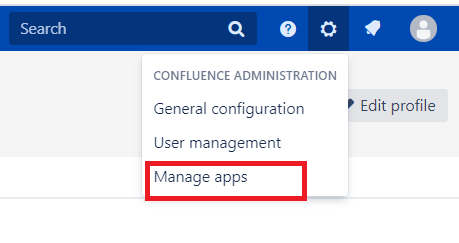
Trending searches:

