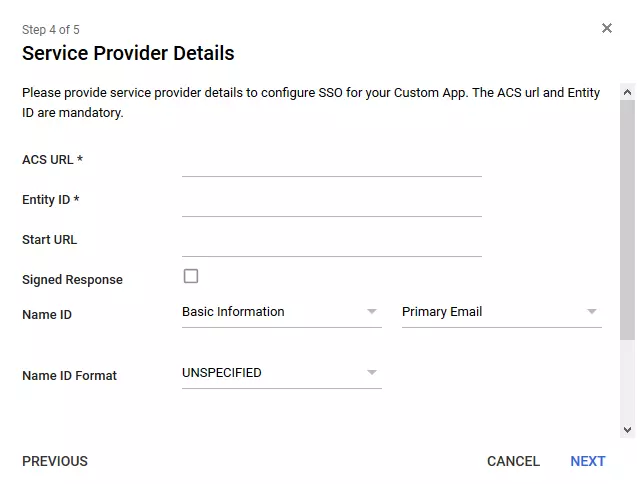Google Apps as IDP for Moodle
Step 1: Setup G Suite / Google Apps as Identity Provider
Follow the following steps to Configure G Suite / Google Apps as IdP
 Configure G Suite / Google Apps as IdP
Configure G Suite / Google Apps as IdP- In the miniOrange SAML 2.0 SSO plugin, navigate to Service Provider Metadata tab. Here, you can find the SP metadata such as SP Entity ID and ACS (AssertionConsumerService) URL which are required to configure the Identity Provider.
- Go to https://admin.google.com and login with your G Suite administrator account.
-
Go to Apps from the left menu and click SAML Apps.
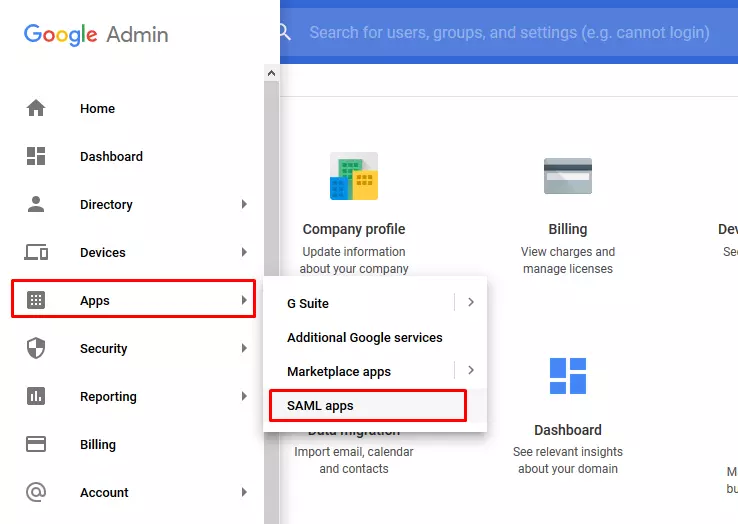
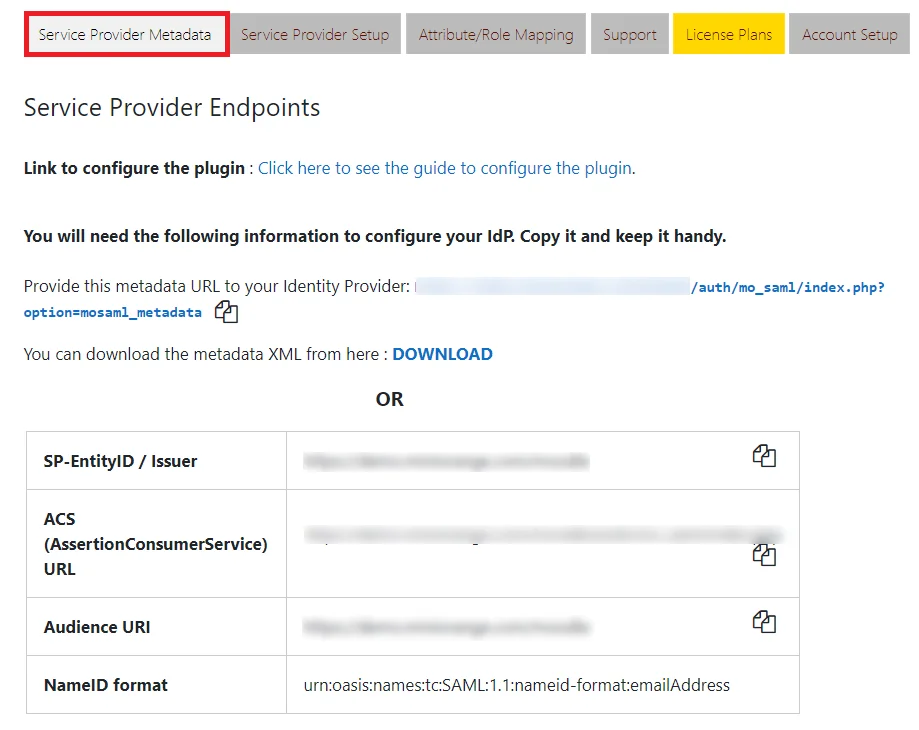
 Add a SAML app
Add a SAML app- Click on the “+” button at the bottom right corner to create a new SAML app.
-
Select button SETUP MY OWN CUSTOM APP
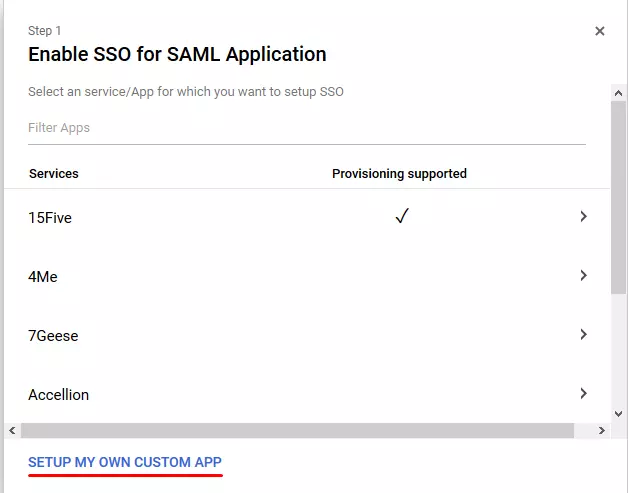
 IDP Information
IDP Information- Download IDP metadata from option 2. This is necessary for later configuration of the add-on.
- You can also copy G Suite details from Option 1 and download the certificate to configure the add-on manually.
-
Click Next.
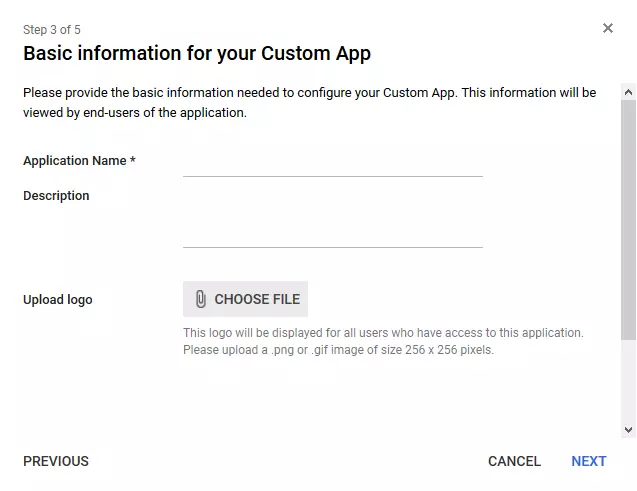
 Service Provider Details
Service Provider Details-
Enter details from the Service Provider Metadata tab in the add-on as given below.
Information to be entered in G Suite Information to copy from the add-on in SP Info tab ACS URL ACS URL Entity ID SP Entity ID/ Issuer Signed Response ✓ Name ID Format EMAIL - Click Next.
 Attribute Mapping
Attribute Mapping
- Click on Add New Mapping
- Add mapping for first name and last name
-
Click on Finish
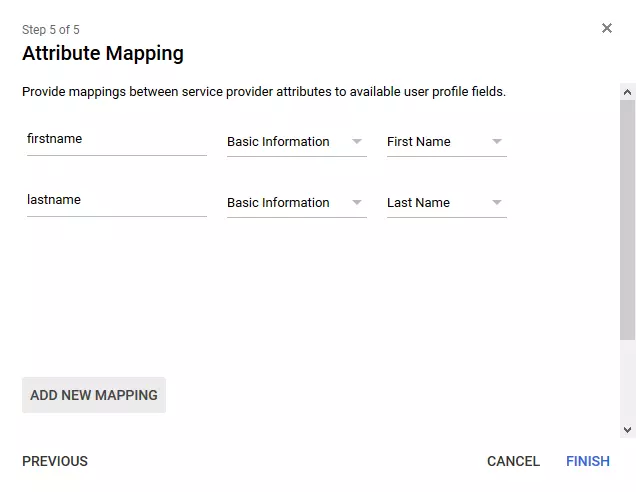
 Turn on
Turn on
- Go to SAML Apps again.
-
Click on the menu against your app and select ON for everyone or ON for some to activate SSO
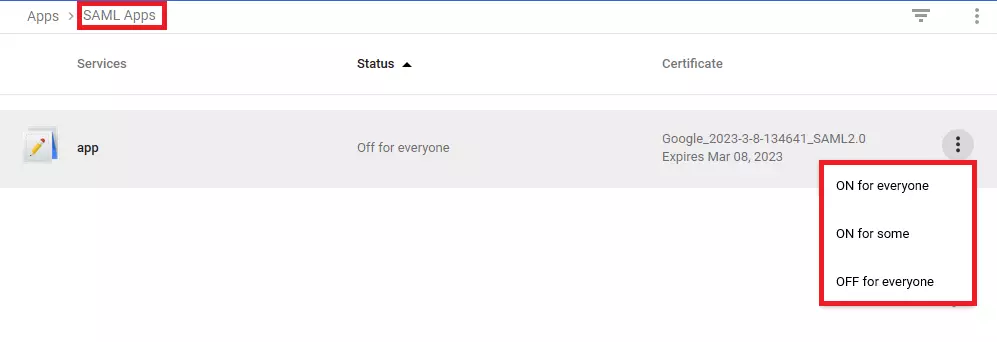
×Trending searches: