SonarQube as Service Provider
Step 2: Configure SonarQube as Service Provider.
- After configuring the IdP, get its metadata to configure SonarQube as a Service Provider(SP).
- Copy the following details from the IdP metadata and paste them into the corresponding text fields in the SonarQube plugin.
- Save all the details.
 Fetch the Identity Provider (IdP) Details
Fetch the Identity Provider (IdP) Details
-
1. IdP Entity ID
2. Login URL
3. X.509 Certificate
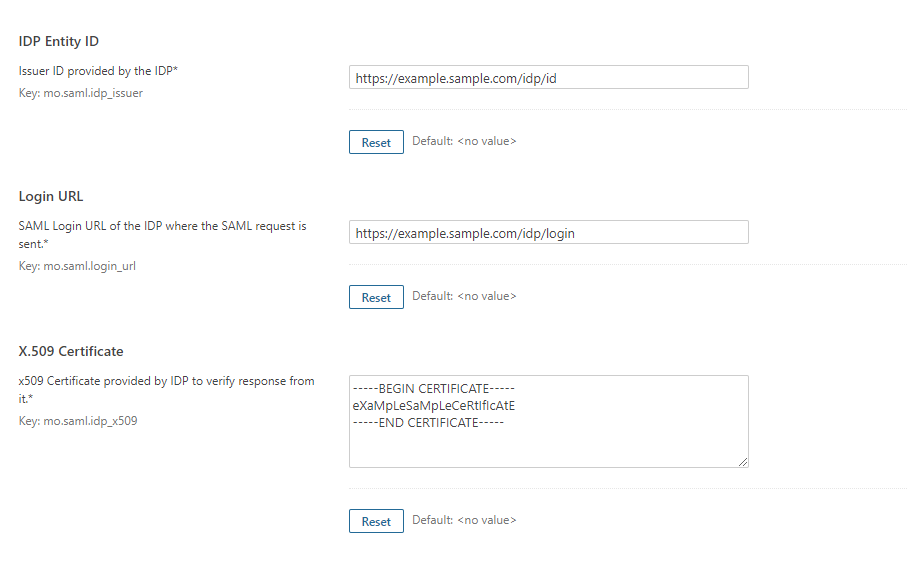
- Once you have filled all the IdP details, go to Administration >>Configuration >>miniOrange SAML Support and then click on the Test Configuration tab.
- It will show you the IdP login page. Enter your IdP credentials and log in.
- If all the configurations are correct, it will show you the user details received from the IdP.
- If the test fails, check if you have missed out any steps or try to debug through SonarQube Logs.
 Test Configuration
Test Configuration
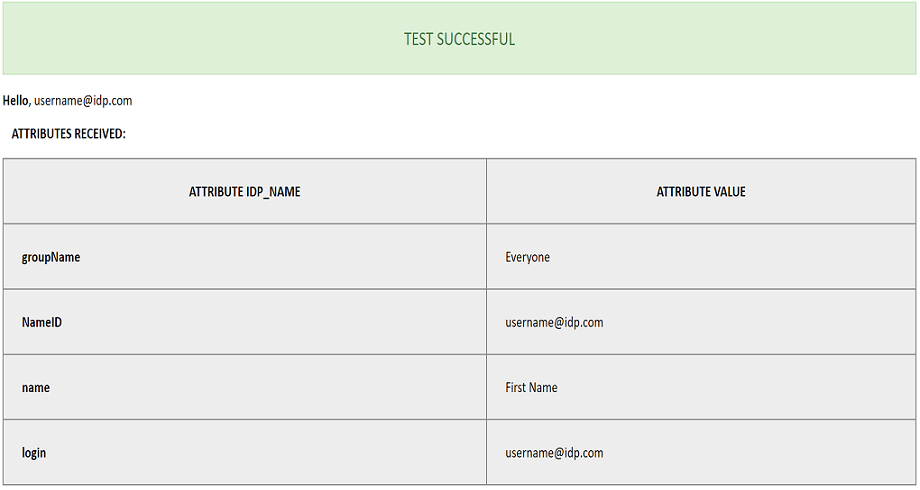
- In order to map attributes from the Identity Provider to the application, the attribute names received in the SAML response need to be entered in their corresponding fields.
- To view these attribute names, click on the Test Configuration tab in the plugin support page.
- Attributes used in SonarQube Application are described briefly as below:
 Attribute & Group Mapping
Attribute & Group Mapping
- Login Attribute is a unique name assigned to the user to identify them uniquely within the SonarQube system. It's a required attribute.
- Name Attribute is the full name of the user, to be mapped from the IdP to the SonarQube. It's a required attribute.
- Email Attribute is an optional attribute and represents an email address of the user, to be mapped from the IdP to the SonarQube.
- Group Attribute mapping requires the group names, in the application, to be same as the group names in the Identity Provider. Otherwise, the default SonarQube Group is assigned to the user.
- Eg. To map group value Everyone from SAML response we have to paste groupName in Group Attribute field [Refer with above image].
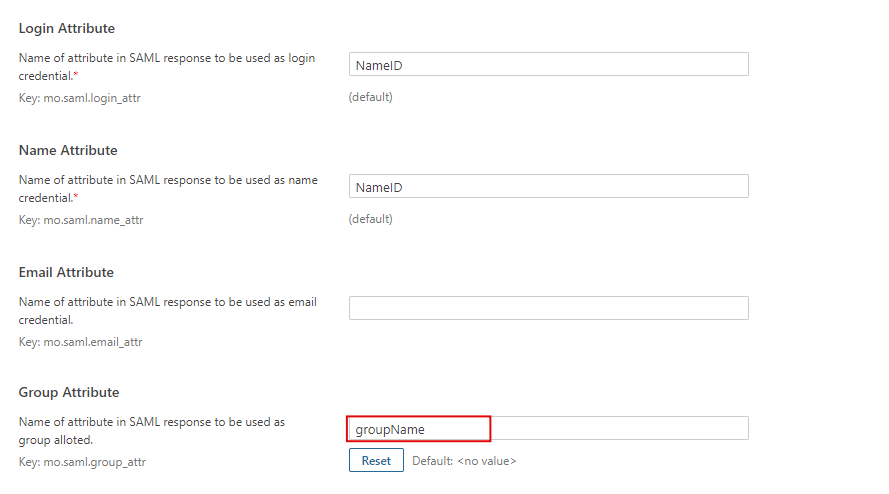
×
![SAML_sso_Click on Manage Apps]()
Trending searches:

