Step By Step Guide to enable miniOrange Social Login, Social Sharing for Magento
miniOrange Social Login, Social Sharing allows your visitors to comment, share, login and register with many Social Networks like for example Facebook, Twitter, Vkontakte, Google, LinkedIn, WindowsLive, Instagram, Salesforce and Amazon.
Step 1: Install the extension in Magento
 Install the Extension
Install the Extension
- Go to SystemMagento ConnectMagento Connect Manager from the navbar.
- Enter your Magento Username and Password.
- In the Extensions tab under Direct package file upload section select choose file and select the .tgz file that you had downloaded.
- Click on upload and wait till the extension is installed.
- Go back to Admin Dashboard by clicking the Return To Admin link at the top.
- Logout and Log back into Magento backend.
- Go to MiniOrangeTwo Factor Configuration from the navbar and follow instruction to configure the extension.
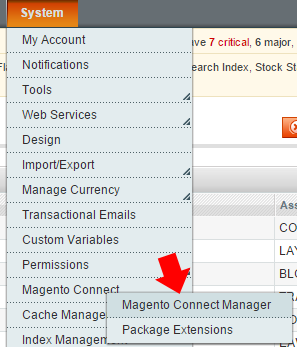
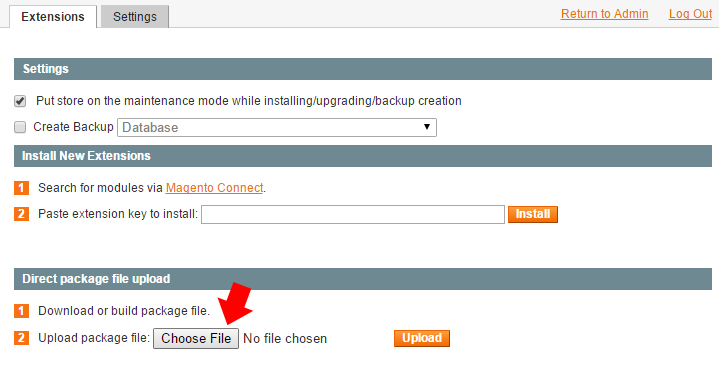
 Disable Cache & Compilation
Disable Cache & Compilation
- Log into your Magento Backend.
- Go to SystemToolsCompilation from the navbar.
- Disable Compilation by clicking the "Disable" button on the upper right hand corner.
- Go to SystemCache Management from the navbar.
- Select ALL cache types and choose the Disable option from the action dropdown. Then click on Submit.
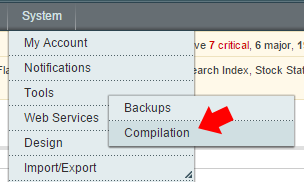
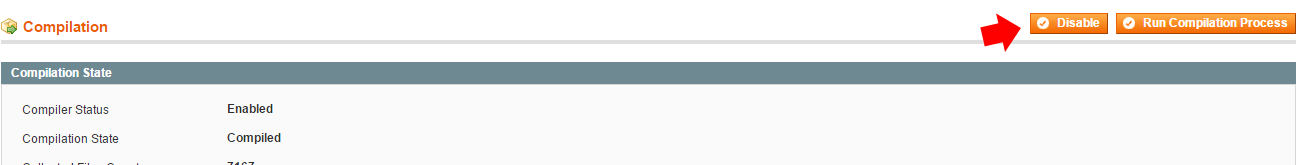
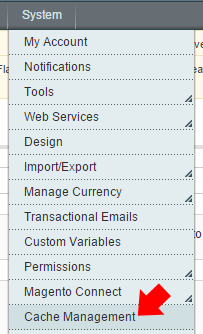
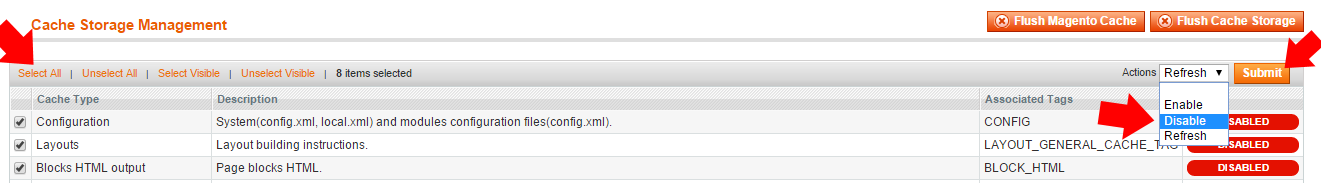
Step 2: Select Social Login/Sharing apps
 Social Login
Social Login
- Select Social Login apps you want to integrate with your website.
- Customize icons for selected apps.
- Save your options.
 Social Sharing
Social Sharing
- Select Social Sharing apps you want to integrate with your website.
- Customize icons for selected apps.
- Save your options.
×
![]()
If you don't find what you are looking for, please contact us at info@xecurify.com or call us at +1 978 658 9387 to find an answer to your question about Magento Social Login.
Watch the videos to learn more
Watch Demo
Trending searches:

